AccWorld Blog – Your Source for Software Insights and Tips
Welcome to the AccWorld blog, where we share expert articles on digital software licenses, Microsoft tools, antivirus products, and much more. Our blog is designed to help you stay informed, offering valuable tips, how-to guides, and the latest industry updates. Explore our catalog of articles to enhance your knowledge and make the most of your digital products.
VMware Fusion 13 PRO Review

VMware Fusion is a powerful software tool that enables users to create and manage virtual machines (VMs) on their devices. These virtual environments allow the execution of applications designed for different operating systems, such as Windows and Linux. VMware Fusion supports both 32-bit and 64-bit operating systems, ensuring greater compatibility and flexibility for users.
Buy amazon sellers account at Accworld.com

Welcome to ACCWorld.com, your leading resource in the acquisition and management of Amazon seller accounts hassle-free. Amazon is one of the market leaders in the ecommerce industry, with many businesses and entrepreneurs benefiting from the wide range of opportunities it provides. Setting up an Amazon seller account can be a significant step to benefit from this vast marketplace. However, this might be challenging, as Amazon seller account holders often encounter challenges, including account qualification or deactivation issues. This article provides a comprehensive guide to operating and buying Amazon seller accounts. It covers everything from the advantages of buying an account to ensuring its safe operation. This comprehensive guide is useful even for those new to the world of online selling and those seeking alternatives to complex registration processes.
Windows 11 vs. Windows 10: Which One Suits You Best?

Ever wonder which Microsoft operating system tops the charts? Is it the tried-and-true Windows 10 or the sleek new Windows 11? Let's dive in and see which one might be the better fit for your needs.
How to Set Up and Use a Microsoft Account
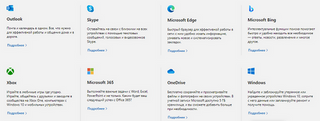
A Microsoft Account is a unified sign-in service that offers access to a wide array of Microsoft services and devices, including OneDrive, MSN, Office365, Skype, and more. Starting with Windows 8 and continuing with Windows 10 and later versions, users have the option to use their Microsoft Account for logging in, offering a seamless access to photos, files, and personal data across all connected devices. This guide will walk you through what a Microsoft Account is, how to create one, and how to manage it effectively.
Is Windows 11 Free to Use?
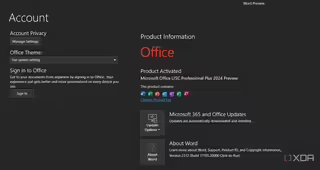
Welcome to the easy guide on Windows 11! If you're curious about whether you can get Windows 11 for free or if there's a catch, you're in the right place. We've broken down everything into simple terms so you can understand what's up with Windows 11. Let's dive in!
How to Install Microsoft Office 2024 Preview
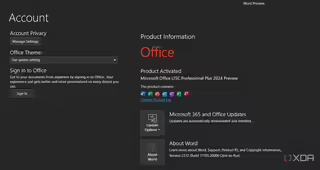
Microsoft has announced the upcoming release of Microsoft Office 2024, continuing to support users who prefer a one-time purchase over subscription models. For those eager to get a first look, here’s a step-by-step guide on how to access and install the Microsoft Office 2024 preview
Getting Ready for Windows 12: What to Expect

Heads up, everyone! Windows 12 is on the horizon, and it's shaping up to be a big deal. Here's a friendly guide to what we know so far about the upcoming release from Microsoft, which many are calling a groundbreaking update.
Understanding Windows 10 OEM

Think of Windows 10 OEM as a special package of Windows 10 that comes pre-installed on your new computer or laptop. This means when you buy a new device, Windows 10 is already set up and ready to go. Anyways you can buy one at our store. Windows 10 Home OEM and Windows 10 Pro OEM available.
Windows 12: Release Date and Updates in the OS from Microsoft

There is much speculation about Windows 12, including its target audience and potential features. Below is the most current information available about the upcoming release of this operating system. Several years ago, Microsoft announced that Windows 10 would be the last version of Windows, promising only updates and improvements thereafter. However, with the introduction of Windows 11, it seems Microsoft has revised its plan. According to Intel CFO David Zinsner, who mentioned the new version at the Citi conference in September 2023, Windows 12 is set to be released in 2024. This suggests significant changes are in store for users of this widely used operating system. Information about Windows 12 is still limited, but here are some key points
Cool Tricks in Windows 11 You Might Not Know About

Welcome to our guide on the hidden gems of Windows 11! If you've recently upgraded or are thinking about it, you're in for some surprises. Windows 11 is more than just a fresh coat of paint; it's packed with features that many don't talk about. From chatting with your PC to discovering hidden menus, we'll show you what's new and cool. Let's dive in!
Microsoft Teams Features

Microsoft Teams serves as Microsoft's comprehensive solution for business communications and collaboration. Since its inception, it has gained immense popularity, becoming the most widely used application in Microsoft's history, with over 500,000 companies worldwide adopting it.
Microsoft Publisher Overview

Microsoft Publisher is a publishing system developed by Microsoft. It's a versatile application designed for creating various types of publications, including postcards, invitations, certificates, calendars, catalogs, and more. While it shares some similarities with Word, Publisher focuses more on page layout rather than text editing and proofreading. Like Word, it allows users to insert media files (images), graphical representations of data (tables, charts), and work effectively with text (layout, styles, font colors). One of its key features is facilitating the final graphic structure for publication layout.
Microsoft Project Overview

Microsoft Project serves as a comprehensive project management system, aiding enterprises in planning and overseeing project activities. It assists managers in monitoring task execution and resource allocation effectively.
Microsoft PowerPoint Program Overview

Before the advent of Microsoft PowerPoint, creating presentations was a cumbersome and costly process. However, with the introduction of PowerPoint in 1987 for the Apple Macintosh computer, the landscape changed. Subsequently, in 1990, PowerPoint became available for Windows as part of the MS Office suite. Over the years, PowerPoint has undergone significant advancements, introducing features such as radio and cell diagrams, CD recording capabilities, enhanced interface organization, online collaboration, and presenter mode.
Microsoft Outlook Overview

In today's digital age, many individuals and companies manage multiple email accounts across different platforms. Switching between these services can be time-consuming and cumbersome. However, email clients like Microsoft Outlook offer a convenient solution by allowing users to consolidate all their email accounts in one place. In this article, we'll explore the capabilities of Outlook and provide installation instructions for those new to the platform.
Microsoft OneNote: An Overview
Microsoft OneNote serves as an electronic notebook, providing structured storage for various types of information. Users can organize sketches, thoughts, lectures, reference materials, and web page excerpts efficiently within this application. OneNote serves as a versatile container for storing valuable information, ensuring accessibility regardless of location through synchronization with the cloud.
Microsoft InfoPath Overview

InfoPath is a software designed for handling XML documents. Initially launched in 2003, it has undergone several updates, with the latest version released in 2013, representing a more modern iteration.
Microsoft Excel Overview

Microsoft Excel stands as an indispensable tool for managing spreadsheets, offering robust capabilities for calculations and graphical representation. Widely recognized as one of the most popular programs globally, Excel finds extensive use across various industries.
Microsoft Access Program Overview

Many organizations require efficient management of databases, which include text files, tables, and structured datasets. To facilitate this task, specialized software is necessary. Microsoft Access, a part of the MS Office suite, stands out as one of the premier options for such applications, offering intuitive tools for storing and processing large volumes of data.
What is Microsoft Azure and Why Might You Need It?

Microsoft Azure is a comprehensive cloud platform offering a range of services for computing, data storage, and application hosting. As a major player in the cloud services market, Azure holds approximately 19% of the market share. While it is smaller compared to AWS, its presence and influence are growing, particularly as it continues to attract significant clients, including large corporations. Nonetheless, Azure faces competition from other providers, such as Google and IBM.