Microsoft OneNote: An Overview
Microsoft OneNote serves as an electronic notebook, providing structured storage for various types of information. Users can organize sketches, thoughts, lectures, reference materials, and web page excerpts efficiently within this application. OneNote serves as a versatile container for storing valuable information, ensuring accessibility regardless of location through synchronization with the cloud.
Table of contents
First Launch of the Application
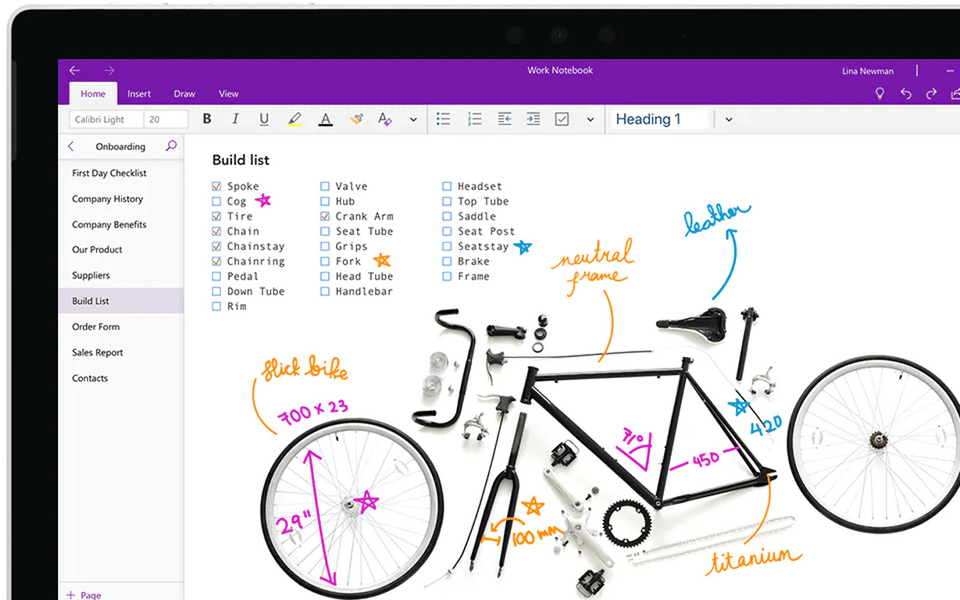
Before commencing usage, users must register and authorize their personal Microsoft account or work (school) account. Notably, the application comes pre-installed on Windows 10, while it is included in the Office suite for Windows 7 users. Upon authorization, OneNote connects to the cloud and database, facilitating seamless access to stored data.
Structure
OneNote enables users to create multiple notebooks, each comprising sections for categorizing notes by topic. The addition of new sections is simplified through the plus button feature, while sections are further organized into separate pages. For users requiring a deeper hierarchy, the option to create section groups is available. Additionally, OneNote incorporates Notes in the Fields for entries not assigned to any specific section.
Capabilities
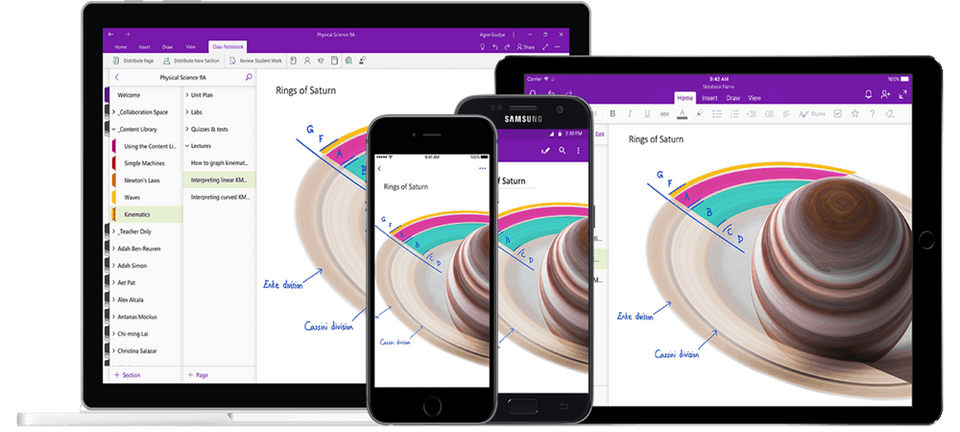
OneNote offers robust synchronization and cloud-saving functionalities, ensuring accessibility across various devices, including computers, tablets, and smartphones. Key capabilities include:
- Note-taking: Users can easily capture different types of notes, including those from web browsers, through traditional copy-paste methods.
- Saving web pages and taking screenshots: OneNote facilitates seamless saving of web pages and capturing of screenshots, enhancing information capture and organization.
- Types of Notes: Users can create text-based notes enclosed within movable containers for enhanced organization. Additionally, OneNote supports tabular data entry through various methods, including keyboard shortcuts and Excel imports.
- Insert Panel Features: OneNote offers a range of features through the Insert panel, including date and time information, formulas, attachments, and multimedia elements such as pictures, images, and scans.
Interesting Facts
Some interesting facts about OneNote include:
- OneNote was initially released in 2003 and has since become an integral component of Microsoft's office suite.
- Since 2015, OneNote has been available for free on multiple platforms, including Windows, Mac, iOS, and Android, increasing accessibility for users worldwide.
- OneNote's non-linear interface allows users to freely manipulate text, images, and lists on the page, providing flexibility in note organization.
- Integration with Microsoft Teams enhances OneNote's utility for collaborative work, distance learning, and remote collaboration.
- The math assistant feature in OneNote enables users to solve equations, graph functions, and receive step-by-step solutions, facilitating mathematical tasks.
Features and Improvements in the 2019 Version
The 2019 version of OneNote introduces several notable features and enhancements, including:
- Cross-platform accessibility, enabling users to access their notes across multiple devices, including mobile phones.
- Unified storage of user notes, enhancing data synchronization and accessibility.
- New design options, such as a dark theme, improving text readability and user interface aesthetics.
- Improved app navigation and advanced note organization tools, facilitating efficient data management.
- Cloud access for local documents, ensuring seamless access to notes stored in the cloud.
- Unique tagging system for categorizing notes and streamlined search functionality for easy retrieval of information.
- Enhanced cloud functionality and built-in calculator for mathematical tasks.
- Text recognition capabilities, including handwritten text recognition, expanding note-taking options for users.
Shutdown Option
For users who prefer not to have OneNote running continuously, the option to exclude it from startup is available. However, for those who find it convenient, no changes are necessary, and OneNote can remain active for easy access to electronic notes.
Conclusion

Microsoft OneNote stands as a comprehensive tool for information organization and management, offering users a versatile platform for capturing, organizing, and accessing diverse types of information. With its intuitive interface and extensive feature set, OneNote caters to the needs of individuals and professionals alike, facilitating efficient information management and productivity enhancement
Article FAQ
- What is Microsoft OneNote?
- Microsoft OneNote is an electronic notebook designed for capturing, organizing, and managing various types of information, including text, images, and web clippings. It is available on multiple platforms and syncs through the cloud.
- When was OneNote first released?
- OneNote was first released in 2003 as part of Microsoft's office suite and has since become a widely used tool for note-taking and information management.
- Is OneNote free to use?
- Yes, since 2015, Microsoft OneNote has been available for free on multiple platforms, including Windows, Mac, iOS, and Android.
- How does OneNote integrate with Microsoft Teams?
- OneNote integrates seamlessly with Microsoft Teams, making it a valuable tool for collaborative work, distance learning, and remote collaboration by allowing teams to share and work on notes together in real-time.
- What is the Math Assistant feature in OneNote?
- The Math Assistant in OneNote allows users to solve equations, graph functions, and view step-by-step solutions, making it useful for students and professionals handling mathematical tasks.
- What are the new features in the 2019 version of OneNote?
- The 2019 version introduced several improvements, including cross-platform accessibility, a dark theme, enhanced app navigation, advanced note organization tools, and better cloud functionality, along with a built-in calculator and text recognition capabilities.
- Can I access OneNote on multiple devices?
- Yes, OneNote is available across multiple devices such as computers, smartphones, and tablets, and it syncs through the cloud, ensuring your notes are accessible from anywhere.
- What is the shutdown option in OneNote?
- For users who don't want OneNote running continuously, there is an option to exclude it from startup. For those who find it convenient, OneNote can remain active for easy access to notes at any time.
- What makes OneNote's interface unique?
- OneNote's non-linear interface allows users to freely manipulate text, images, and lists on a page, providing flexibility in organizing notes in a way that suits individual preferences.
- Does OneNote support handwriting recognition?
- Yes, OneNote offers text recognition, including handwritten text, allowing users to write notes by hand and convert them to typed text for easier organization and searchability.