Is Windows 11 Free to Use?
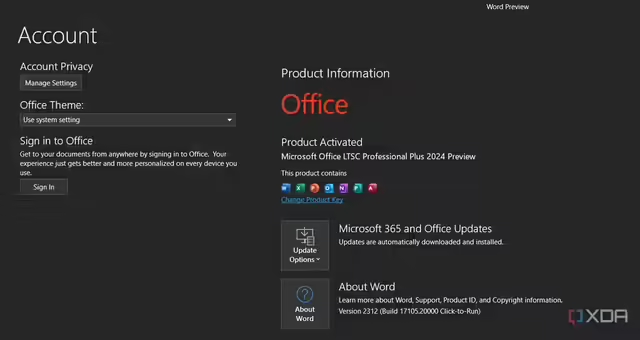
Welcome to the easy guide on Windows 11! If you're curious about whether you can get Windows 11 for free or if there's a catch, you're in the right place. We've broken down everything into simple terms so you can understand what's up with Windows 11. Let's dive in!
Table of contents
Can You Get Windows 11 for Free?
On October 5, Microsoft launched Windows 11. Now, you might be wondering, "Is Windows 11 free?" The answer isn't just a simple yes or no. Here's the deal: Windows 11 is free under certain conditions, but you can also buy it if needed.
Here’s the Scoop:

- If you already have Windows 10 and it's activated on your computer, you can upgrade to Windows 11 for absolutely free.
- If you don't have Windows 10, you'll need to buy Windows 11. You can get it directly from Microsoft or buy windows 11 pro at our store
Checking If You Can Upgrade to Windows 11 for Free
Wondering if your Windows 10 is ready for a free upgrade to Windows 11? Here's how to check:
- Click the Start menu and then click on Settings.
- Head over to Update & Security and then click on Activation.
- If it says your Windows 10 is activated, you're good to go for a free upgrade to Windows 11!
Upgrading to Windows 11
- Once you know you're eligible for a free upgrade, go to Settings > Update & Security > Windows Update.
- Check if there's an update for Windows 11 waiting for you.
Note: If your computer doesn't meet Windows 11's minimum requirements, Microsoft will let you know with an error message. But don't worry, there's a workaround for that too!
Is the Free Upgrade to Windows 11 Time-Limited?
Microsoft hasn't made it clear if the free upgrade offer to Windows 11 will expire. Based on what happened with Windows 10, even if there's an announced deadline, Microsoft might continue the offer beyond that.
Important: Direct upgrades from Windows 7 or 8.1 to Windows 11 aren't available. You'll need to upgrade to Windows 10 first, then jump to Windows 11 for free.
What If Your Device Isn't Compatible?
Windows 11 asks for more from your computer than previous versions did. If your device doesn't meet these requirements, you might think you're out of luck. But there's a way around this!
You can still install Windows 11 manually on devices that don't automatically qualify for an upgrade. Just follow the steps for downloading and installing Windows 11 on incompatible devices.
And there you have it! Everything you need to know about getting Windows 11 in a nutshell. Whether you're upgrading for free or need to find another way, we've got you covered. Happy upgrading!
Article FAQ
- Can I get Windows 11 for free?
- If you already have an activated copy of Windows 10 on your computer, you are eligible for a free upgrade to Windows 11. If not, you’ll need to purchase Windows 11.
- How do I check if my Windows 10 is eligible for a free upgrade?
- Go to Start > Settings > Update & Security > Activation. If it says your Windows 10 is activated, you can upgrade to Windows 11 for free.
- How do I upgrade to Windows 11?
- Once you confirm that you're eligible, go to Settings > Update & Security > Windows Update. If your device meets the system requirements, you should see the option to upgrade to Windows 11.
- Is the free upgrade to Windows 11 time-limited?
- Microsoft hasn’t set a specific end date for the free upgrade offer. Based on the history of Windows 10, even if a deadline is announced, Microsoft may extend the offer beyond that date.
- Can I upgrade directly from Windows 7 or 8.1 to Windows 11?
- No, direct upgrades from Windows 7 or 8.1 to Windows 11 are not available. You must first upgrade to Windows 10, and then you can upgrade to Windows 11 for free.
- What should I do if my device isn’t compatible with Windows 11?
- If your device doesn’t meet the minimum requirements for Windows 11, you can still install it manually by downloading the Windows 11 files and following a guide for installing on incompatible devices.
- Where can I purchase Windows 11 if I don’t have Windows 10?
- You can buy Windows 11 directly from Microsoft or purchase it from our store if you need a license for the new OS.