Microsoft PowerPoint Program Overview

Before the advent of Microsoft PowerPoint, creating presentations was a cumbersome and costly process. However, with the introduction of PowerPoint in 1987 for the Apple Macintosh computer, the landscape changed. Subsequently, in 1990, PowerPoint became available for Windows as part of the MS Office suite. Over the years, PowerPoint has undergone significant advancements, introducing features such as radio and cell diagrams, CD recording capabilities, enhanced interface organization, online collaboration, and presenter mode.
Table of contents
History and Development
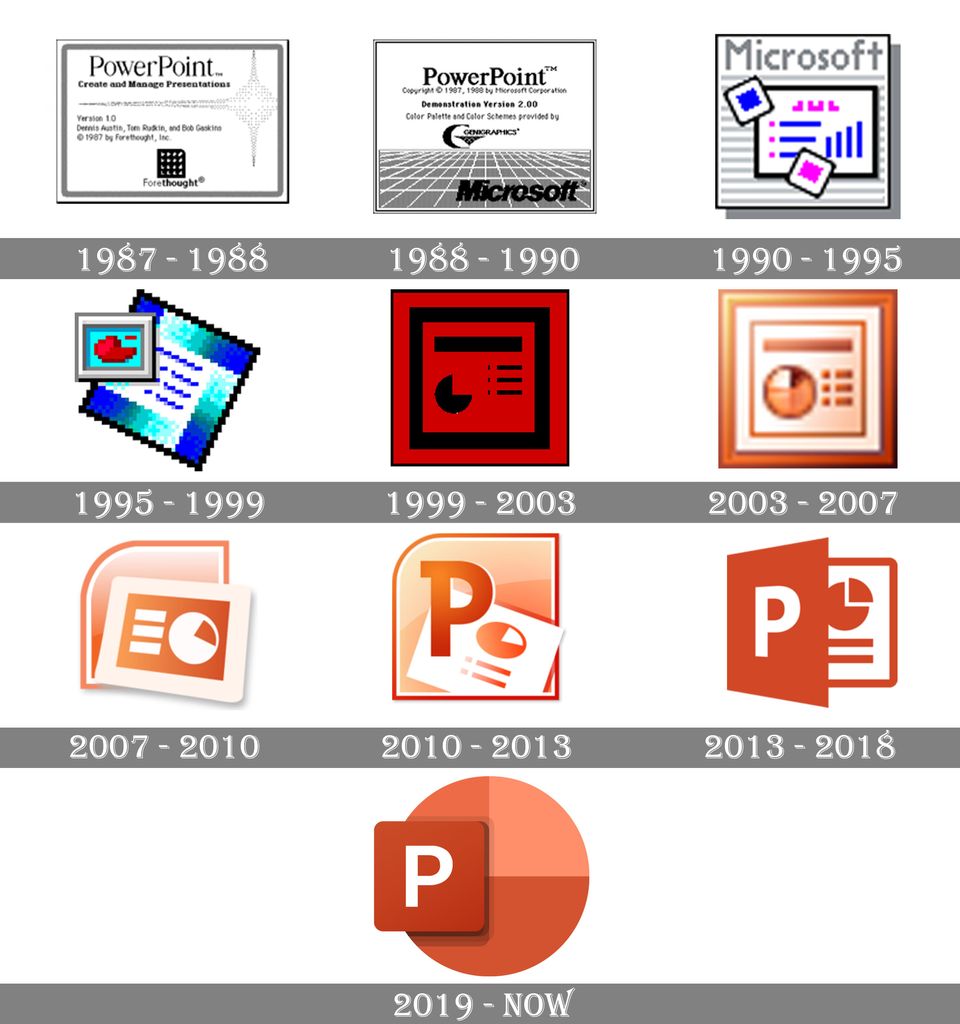
Before the advent of Microsoft PowerPoint, creating presentations was a cumbersome and costly process. However, with the introduction of PowerPoint in 1987 for the Apple Macintosh computer, the landscape changed. Subsequently, in 1990, PowerPoint became available for Windows as part of the MS Office suite. Over the years, PowerPoint has undergone significant advancements, introducing features such as radio and cell diagrams, CD recording capabilities, enhanced interface organization, online collaboration, and presenter mode.
Key Features of PowerPoint
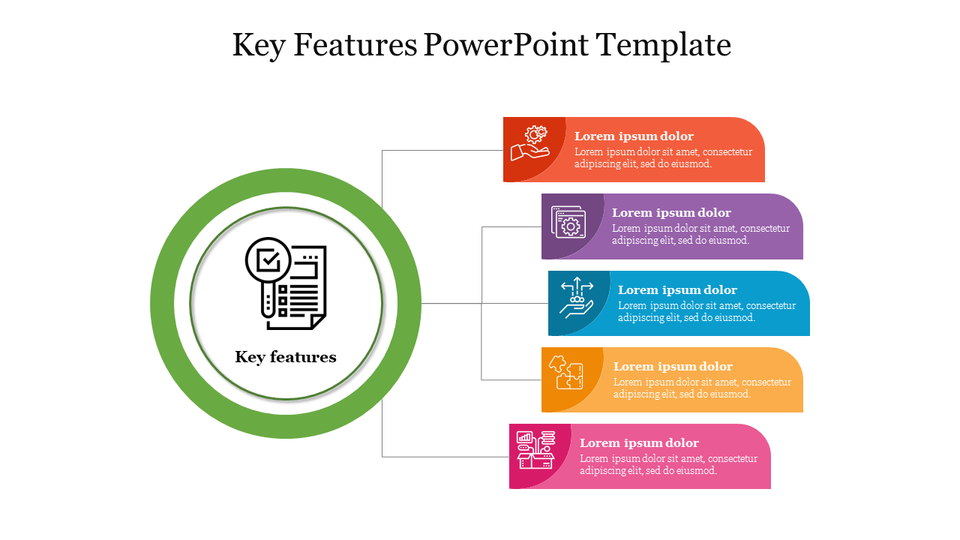
Microsoft PowerPoint offers a range of features tailored to suit various needs and settings, including:
- Presentations: Ideal for delivering speeches, lectures, marketing pitches, trade shows, business meetings, and academic lectures.
- Slides: Easily customizable with text, images, graphics, animations, and multimedia elements.
- Themes: Users can choose from a variety of design themes to create the desired visual impact.
- Effects: Incorporates a range of visual effects and animations to enhance the presentation.
- Content Management: Allows seamless integration of charts, graphs, videos, and audio clips into presentations.
- File Formats: Supports multiple file formats, including PPTX for editable presentations and PPS for slideshow presentations.
Ease of Use
One of the standout features of Microsoft PowerPoint is its user-friendly interface, which makes it accessible to users of all skill levels. Creating presentations is intuitive, with options for customizing layout, design, and content placement. Users can effortlessly add and arrange elements such as text, images, and multimedia files to craft engaging presentations.
Extended Capabilities

In addition to its fundamental functions, PowerPoint boasts a range of additional features that may not be widely known among users. One such feature is collaborative work on presentations.
Enabling collaboration involves saving the project to the cloud, granting others access to the presentation. This facilitates seamless teamwork, as users can provide feedback and comment on changes in real-time. This streamlines the feedback process, eliminating the need for constant communication regarding project alterations.
Furthermore, PowerPoint offers the convenience of uploading presentations directly to websites with just a few clicks. Once uploaded, presentations are stored in WMT format, making them easily accessible to a broader audience.
Additionally, PowerPoint seamlessly integrates with other applications within the Microsoft Office suite, allowing users to incorporate elements from various programs into their slides.
Tips and Tricks for Effective Use

While PowerPoint enjoys widespread popularity among PC users, not all leverage its capabilities to the fullest. Here are some tips for both novice and experienced users:
- Avoid overloading slides with excessive graphics and text.
- Focus on conveying only the main points on each slide.
- Tailor your presentation to your audience.
- Rehearse your delivery to ensure a smooth presentation.
- Utilize high-quality graphics to enhance visual appeal.
Overloading slides with excessive text and images can overwhelm viewers, making it difficult for them to focus on key points. Ensuring a well-structured presentation with a consistent style is essential for effective communication.
Understanding your audience is crucial for tailoring your presentation to their needs. This includes language, topic selection, and choice of illustrations.
High-quality visuals significantly impact audience perception. Bright, high-resolution images are perceived as more important, useful, and effective. Therefore, prioritize the use of quality graphics and photographs in your slides.
New Features in Latest Versions

Continuous development has endowed modern versions of PowerPoint with significant enhancements over their predecessors. For instance, the 2016 version introduced the Transformation function, facilitating animated transitions between slides. Additionally, users can rearrange the order of images through the navigator.
In PowerPoint 2019, the ability to highlight text in various colors was introduced, enabling users to emphasize key elements. Moreover, when exporting a document to video format, users can select resolutions up to 4K, ensuring clear content display on large screens. The 2019 version also introduced the feature of recording video and voiceovers.
Conclusion
In conclusion, Microsoft PowerPoint stands as a versatile and indispensable tool for creating dynamic and visually appealing presentations. Its evolution over the years has brought forth a plethora of features that cater to the diverse needs of users across various domains. From classrooms to boardrooms, PowerPoint continues to be the go-to solution for delivering impactful presentations with ease and efficiency.
Article FAQ
- What is Microsoft PowerPoint?
- Microsoft PowerPoint is a presentation software that is part of the Microsoft Office suite. It is used for creating visual presentations, commonly utilized by students, professionals, and educators to deliver information effectively.
- When was Microsoft PowerPoint first released?
- PowerPoint was first released in 1987 for the Apple Macintosh. In 1990, it became available for Windows as part of the Microsoft Office suite.
- What are the key features of Microsoft PowerPoint?
- PowerPoint offers features such as customizable slides, design themes, visual effects, animations, content management (charts, graphs, videos, audio), and multiple file format support including PPTX and PPS.
- How does PowerPoint help with content management?
- PowerPoint allows users to integrate various multimedia elements such as images, videos, charts, graphs, and audio clips seamlessly into their presentations, making it easier to convey complex information visually.
- Is Microsoft PowerPoint user-friendly?
- Yes, PowerPoint is known for its intuitive and user-friendly interface, making it accessible to users of all skill levels. It offers simple options for customizing layout, design, and content to create professional presentations.
- Can you collaborate on PowerPoint presentations?
- Yes, PowerPoint supports real-time collaboration by saving presentations to the cloud, allowing multiple users to work on and provide feedback on a presentation simultaneously.
- What are some tips for effective PowerPoint presentations?
- To create effective presentations, avoid overloading slides with text and graphics, focus on key points, tailor the content to your audience, rehearse the delivery, and use high-quality visuals to enhance the presentation.
- What new features were introduced in the latest versions of PowerPoint?
- Recent versions of PowerPoint introduced features such as the "Transformation" function for animated transitions, text highlighting in various colors, exporting to video in up to 4K resolution, and the ability to record video and voiceovers.
- Can PowerPoint presentations be uploaded online?
- Yes, PowerPoint allows users to upload presentations directly to websites in WMT format, making them accessible to a broader audience online.
- How does PowerPoint integrate with other Microsoft Office programs?
- PowerPoint seamlessly integrates with other Microsoft Office applications, allowing users to incorporate content from programs like Excel, Word, and others into their slides for more dynamic presentations.