Microsoft Outlook Overview

In today's digital age, many individuals and companies manage multiple email accounts across different platforms. Switching between these services can be time-consuming and cumbersome. However, email clients like Microsoft Outlook offer a convenient solution by allowing users to consolidate all their email accounts in one place. In this article, we'll explore the capabilities of Outlook and provide installation instructions for those new to the platform.
Table of contents
In todays digital age, many individuals and companies manage multiple email accounts across different platforms. Switching between these services can be time-consuming and cumbersome. However, email clients like Microsoft Outlook offer a convenient solution by allowing users to consolidate all their email accounts in one place. In this article, well explore the capabilities of Outlook and provide installation instructions for those new to the platform.
Outlook features
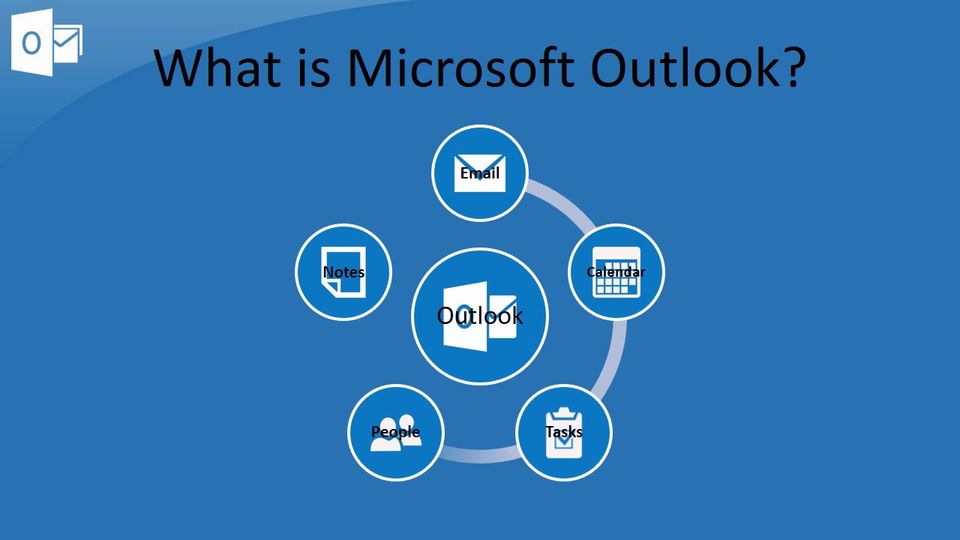
Understanding Outlook
Outlook has been a staple in the email management sphere for many years. It serves as an email manager primarily designed for handling corporate mailboxes. Alongside basic email functionalities, Outlook also offers features for scheduling tasks, organizing conferences, and managing mailing lists. Once configured, users can seamlessly access their emails across various operating systems and devices, including mobile phones.
Pros and Cons
Outlook boasts a user-friendly interface, enabling users to manage multiple accounts effortlessly without the need for additional tools. This feature is particularly beneficial for large companies with multiple branches. Additionally, Outlook includes automatic spam and phishing detection, with the option to customize filters manually. However, there are drawbacks to consider. While the program offers a free version, subscribing to the service unlocks additional features such as message encryption and enhanced cybersecurity. Furthermore, Microsofts suspension of new product and service sales in Russia may impact users in the region. Some users also report high data consumption and limitations in offline functionality, along with a steep learning curve due to the programs extensive settings.
Key Features of Outlook
Outlook serves as a comprehensive tool for communication and email management, offering features such as folder creation, calendar integration, task scheduling, and note-taking. Heres an overview of some key features:
- Creating and Sending Emails: Users can compose and send emails with standard fields and access pre-made response templates. Attachments can also be added to emails as needed.
- Delayed Delivery: Outlook allows users to schedule emails for delayed delivery, storing them in the Outbox folder until the specified time.
- Quick Actions: Users can streamline tasks by assigning hotkeys to common actions, accessible from the Home tab.
- Command Line: Advanced users can execute specific commands using the command line, enabling functions like opening the program without preview or restoring in case of system errors.
- Email Management: Outlook provides options for deleting and restoring emails, with deleted messages initially moving to a designated folder for potential recovery.
- Mail Updates: Users can update all mailboxes or specific folders by navigating to the Send and Receive tab and selecting the desired option.
- Folder Organization: Users can create and manage folders to organize emails efficiently, simply by right-clicking and selecting &;Create Folder.&;
- Task Management: Outlook includes a task list feature, allowing users to create and schedule tasks that sync with the calendar for better organization and tracking.
With its diverse range of features and functionalities, Outlook remains a popular choice for individuals and businesses seeking a robust email management solution.
- Creating Meetings and Protecting Your Company
- Creating Meetings. To schedule a meeting in Outlook, open your calendar and select &;Create Meeting.&; Fill in the necessary details and click &;Submit&; to notify employees about the upcoming meeting.
- Outlooks Role Beyond Email. Outlook offers more than just email management. It can safeguard your company from fraudulent calls through tools like Calltouch antifraud, ensuring budget and employee time are spent effectively.
- Installation and Configuration. Setting up Outlook is straightforward. Upon first launch, enter your name, email address, and password to connect your mail. Manual configuration is available if needed. Additionally, you can skip adding an account during initial setup and do it later through the &;File&; tab.
- Using Outlook. Outlooks user-friendly interface simplifies email composition and management. Incoming messages arrive similarly to regular mail. Moreover, you can schedule appointments and tasks within the program.
- Enhancing Customer Engagement. Utilize Calltouch Call Tracking to gain insights into customer calls, including recordings and transcripts. Static call tracking identifies offline call sources, while dynamic tracking reveals online channels driving calls.
Key Takeaways
- Outlook streamlines email management, making it ideal for corporate use.
- Users can manage emails, create folders, and schedule tasks and meetings within Outlook.
- Installation and configuration are straightforward, and the intuitive interface facilitates quick learning and usage.
Conclusion

Outlook serves as a comprehensive email management tool, offering features beyond traditional mailbox functionalities. Its ability to consolidate multiple mailboxes and streamline communication makes it particularly valuable for corporate settings. With user-friendly features like scheduling meetings and tasks, Outlook enhances productivity and organization. Additionally, its installation and configuration process is straightforward, allowing users to quickly adapt to the program. Furthermore, Outlook can contribute to safeguarding companies from fraudulent activities through tools like Calltouch antifraud. Overall, Outlook is a versatile solution that simplifies email management and enhances efficiency in both personal and professional contexts
Article FAQ
- What is Microsoft Outlook?
- Microsoft Outlook is an email client that allows users to consolidate and manage multiple email accounts from different platforms in one place. It offers features like task scheduling, calendar integration, and more.
- What are the key features of Outlook?
- Key features of Outlook include creating and sending emails, delayed email delivery, task scheduling, folder organization, quick actions with hotkeys, and spam and phishing protection.
- How does Outlook help with email management?
- Outlook allows users to manage emails across multiple accounts, create folders for organization, schedule tasks and meetings, and restore deleted emails. It also supports synchronization across devices.
- Is Microsoft Outlook free to use?
- Outlook offers a free version with basic functionalities. However, a subscription unlocks additional features such as message encryption, enhanced security, and more advanced tools for businesses.
- Can I use Outlook on my phone?
- Yes, Outlook is compatible with mobile devices, allowing you to access your emails, calendar, and tasks seamlessly across various operating systems, including mobile phones.
- How do I schedule a meeting in Outlook?
- To schedule a meeting, open the calendar in Outlook, select "Create Meeting," fill in the required details, and click "Submit" to notify participants.
- What is delayed email delivery in Outlook?
- Outlook offers a feature that allows users to schedule emails for delayed delivery. The emails are stored in the Outbox until the specified delivery time.
- How do I install and configure Outlook?
- To set up Outlook, enter your name, email address, and password when prompted. Manual configuration options are also available, or you can skip the setup and configure it later through the "File" tab.
- What are the pros and cons of using Outlook?
- Pros: User-friendly interface, easy email management across multiple accounts, spam/phishing protection. Cons: High data consumption, limited offline functionality, advanced features require a subscription.
- What is Calltouch antifraud in Outlook?
- Calltouch antifraud is a tool integrated with Outlook that helps protect companies from fraudulent activities, ensuring that budgets and employee time are used effectively.