Microsoft Teams Features

Microsoft Teams serves as Microsoft's comprehensive solution for business communications and collaboration. Since its inception, it has gained immense popularity, becoming the most widely used application in Microsoft's history, with over 500,000 companies worldwide adopting it.
Table of contents
Unified Communication Hub
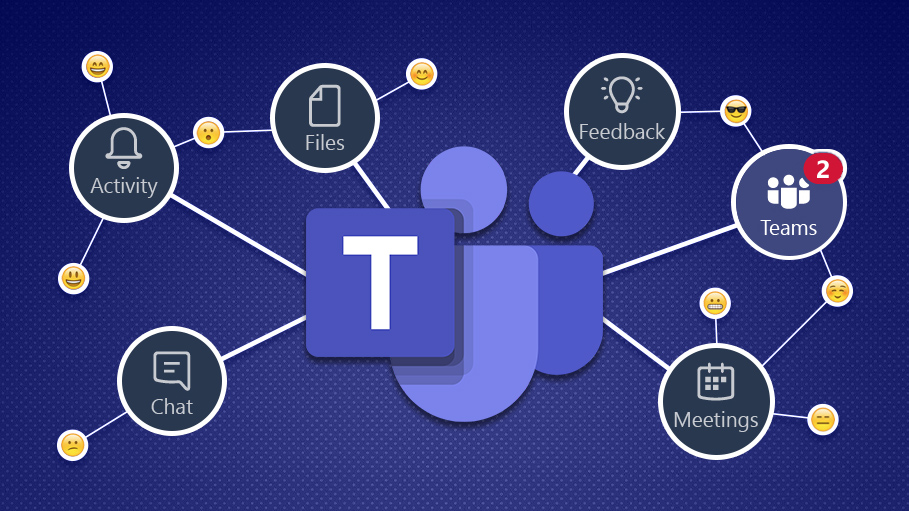
In many corporate settings, communication tools are often scattered across various platforms, leading to confusion and inefficiency. Microsoft Teams addresses this issue by consolidating all communication channels within a single application interface. Users can engage in chats, audio and video meetings, both internally and externally, without switching between multiple apps.
Collaboration and Teamwork

One of the standout features of Microsoft Teams is its emphasis on teamwork through group chats or channels. Users can access different channels simultaneously, each dedicated to specific topics or projects. This setup enables easy retrieval of conversation history and documents, as data is stored indefinitely based on administrator-configured policies.
Project Management Integration
Teams not only facilitates communication but also supports comprehensive project management. Users can create dedicated channels for individual projects, where they can pin frequently accessed files, applications, and web resources. Within these channels, users can take notes, set tasks, track progress, plan, manage projects, collaborate on documents, and initiate group calls, all within a unified workspace.
Seamless Document Collaboration
Document collaboration is streamlined with Teams, thanks to its integration with OneDrive. This integration ensures that team members have access to a single, cloud-hosted version of documents, eliminating confusion about file versions and ensuring that all changes are automatically saved.
Microsoft 365 Ecosystem Integration

Teams is seamlessly integrated into the Microsoft 365 ecosystem, providing access to a suite of essential productivity applications such as Word, Excel, Outlook, Planner, Exchange, OneDrive, SharePoint, and OneNote. This integration fosters a cohesive working environment, where team members can collaborate on documents within Teams, with changes automatically synced to each members OneDrive.
Overall, Microsoft Teams offers a comprehensive solution for business communication and collaboration, with its wide array of features and seamless integration into the Microsoft 365 ecosystem making it a valuable tool for organizations seeking to enhance productivity and efficiency in their workflows.
Customized Solutions
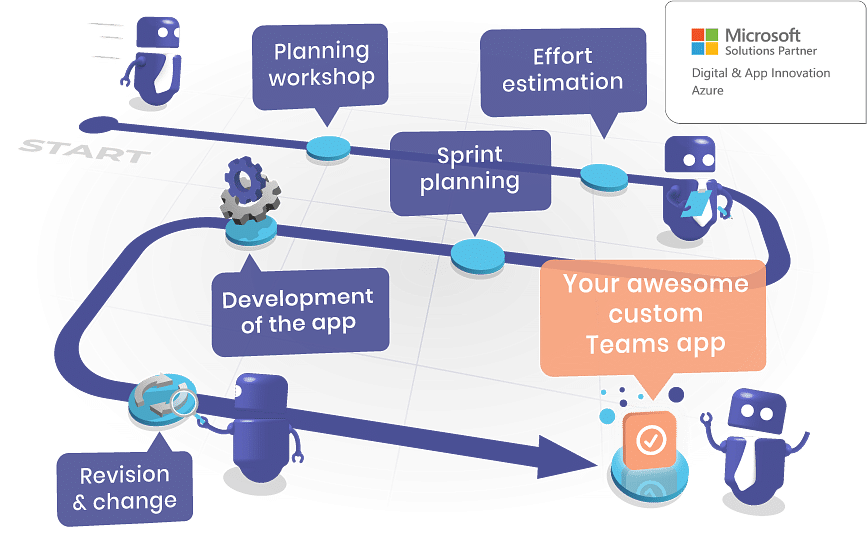
In the dynamic landscape of modern business, companies often seek customized solutions tailored to their unique needs. Microsoft Teams offers a versatile platform that allows organizations to personalize their workspace by integrating essential applications directly into the Teams environment. For instance, tools like MindMeisters mind mapping application can be seamlessly integrated into Teams, enabling teams to brainstorm, visualize projects, and foster collaboration while discussing ideas.
- Application Integration: Companies can easily add frequently used applications such as schedulers, CRM systems, task trackers, or email clients to their Teams workspace. These applications are readily available from the Teams marketplace, with updates occurring regularly to ensure optimal functionality.
- Open API Connectivity: Teams open API provides extensive opportunities for connecting third-party services or proprietary systems. Through the Connector model, notifications and updates from third-party services can be seamlessly exchanged, enhancing workflow efficiency.
Additional features

Smart Bots
Chatbots integrated into Teams facilitate rapid access to information, streamlining processes and boosting productivity. Leveraging Power Platform services for process automation, organizations can automate routine tasks such as booking meeting rooms, requesting vacations, or retrieving information from knowledge bases, all through conversational interactions with bots.
Device and Software Support
To ensure universal accessibility, Teams boasts robust support for various browsers, devices, and operating systems. With dedicated mobile applications for Android and iOS, Teams enables users to stay connected and access files from anywhere. The platform is compatible with Windows, Mac OS, and Linux, while the web application is optimized for popular browsers such as Chrome, Firefox, and Internet Explorer.
Competitive Pricing
Microsoft 365 plans include Teams as a default offering, with different tiers tailored to suit varying business needs and security requirements. Additionally, Teams offers a free version for one month, providing access to essential features such as unlimited chatting, file storage, and video conferencing for up to 300 users, along with seamless integration with other applications.
Video Conferencing Platform
Teams provides comprehensive video conferencing capabilities, facilitating seamless communication and collaboration. Users can engage in one-on-one calls, host team meetings, or conduct large-scale online events for up to 10,000 participants. With features like screen sharing, document editing, and screen recording, Teams offers a versatile platform for virtual collaboration.
Entertainment Element
Incorporating an element of fun into the work environment is essential, especially in remote work settings. Teams allows employees to add emoji, stickers, GIFs, and custom memes to their conversations, enhancing communication and fostering a sense of camaraderie. Additionally, the Teams marketplace offers engaging applications for team building activities, such as Donut, which facilitates virtual coffee breaks and promotes social interaction among team members.
Security
Ensuring the security of sensitive data is paramount for organizations. Teams prioritizes data security by adhering to Microsofts stringent security policies. With features like multi-factor authentication, single sign-on via Active Directory, and encryption of files both in transit and at rest, Teams provides a secure platform for collaborative work without compromising on data protection.
Conclusion

Microsoft Teams emerges as a robust and multifaceted platform designed to revolutionize business communication and collaboration. With its extensive array of features and capabilities, Teams offers a comprehensive solution for organizations seeking streamlined workflows, enhanced productivity, and seamless connectivity. From customizable workspaces and smart bots to video conferencing capabilities and entertainment elements, Teams caters to diverse business needs while prioritizing data security and accessibility. As businesses continue to adapt to evolving work environments, Teams stands as a cornerstone solution, empowering teams to collaborate effectively and achieve their goals in an increasingly digital landscape.
Article FAQ
- What is Microsoft Teams?
- Microsoft Teams is a comprehensive platform for business communication and collaboration, integrating chat, video conferencing, and document sharing. It is widely used by organizations for streamlining workflows and enhancing teamwork.
- How does Microsoft Teams improve business communication?
- Microsoft Teams consolidates communication tools into one interface, allowing users to engage in chats, video meetings, and calls without switching between different apps. This improves efficiency and reduces confusion.
- Can Microsoft Teams be used for project management?
- Yes, Teams supports project management through dedicated channels, where users can manage tasks, track progress, collaborate on documents, and integrate frequently accessed files and apps within a unified workspace.
- How does Microsoft Teams enable document collaboration?
- Teams integrates with OneDrive, ensuring all team members have access to a single cloud-hosted version of documents. This eliminates confusion over file versions and automatically saves changes in real-time.
- What is the Microsoft 365 integration in Teams?
- Microsoft Teams is integrated into the Microsoft 365 ecosystem, providing seamless access to applications like Word, Excel, Outlook, SharePoint, and OneNote, allowing team members to collaborate effectively across different tools.
- Can I customize Microsoft Teams for my organization's needs?
- Yes, Teams allows organizations to integrate essential apps such as CRM systems, task trackers, and schedulers directly into the workspace. Additionally, Teams' open API enables connectivity with third-party services or proprietary systems.
- What are Smart Bots in Microsoft Teams?
- Smart Bots in Teams streamline processes and automate routine tasks like booking meeting rooms or requesting information. Powered by Power Platform, bots enhance productivity by enabling conversational interactions with automated workflows.
- What devices and operating systems support Microsoft Teams?
- Microsoft Teams supports various browsers, devices, and operating systems, including dedicated mobile apps for Android and iOS, and compatibility with Windows, Mac OS, and Linux. The web application is optimized for browsers like Chrome and Firefox.
- What pricing options are available for Microsoft Teams?
- Teams is included with Microsoft 365 plans, which come in different tiers to meet varying business needs. A free version is also available for one month, offering features like unlimited chatting, file storage, and video conferencing for up to 300 users.
- What video conferencing features does Microsoft Teams offer?
- Teams supports video conferencing for one-on-one calls, team meetings, and large-scale events with up to 10,000 participants. It includes features like screen sharing, document editing, and screen recording to enhance virtual collaboration.
- Does Microsoft Teams offer security features?
- Yes, Teams prioritizes data security with features such as multi-factor authentication, single sign-on via Active Directory, and encryption of files in transit and at rest, ensuring safe and secure collaboration for organizations.