Getting to Know Windows 11 OEM: Your Guide to Understanding and Licensing It
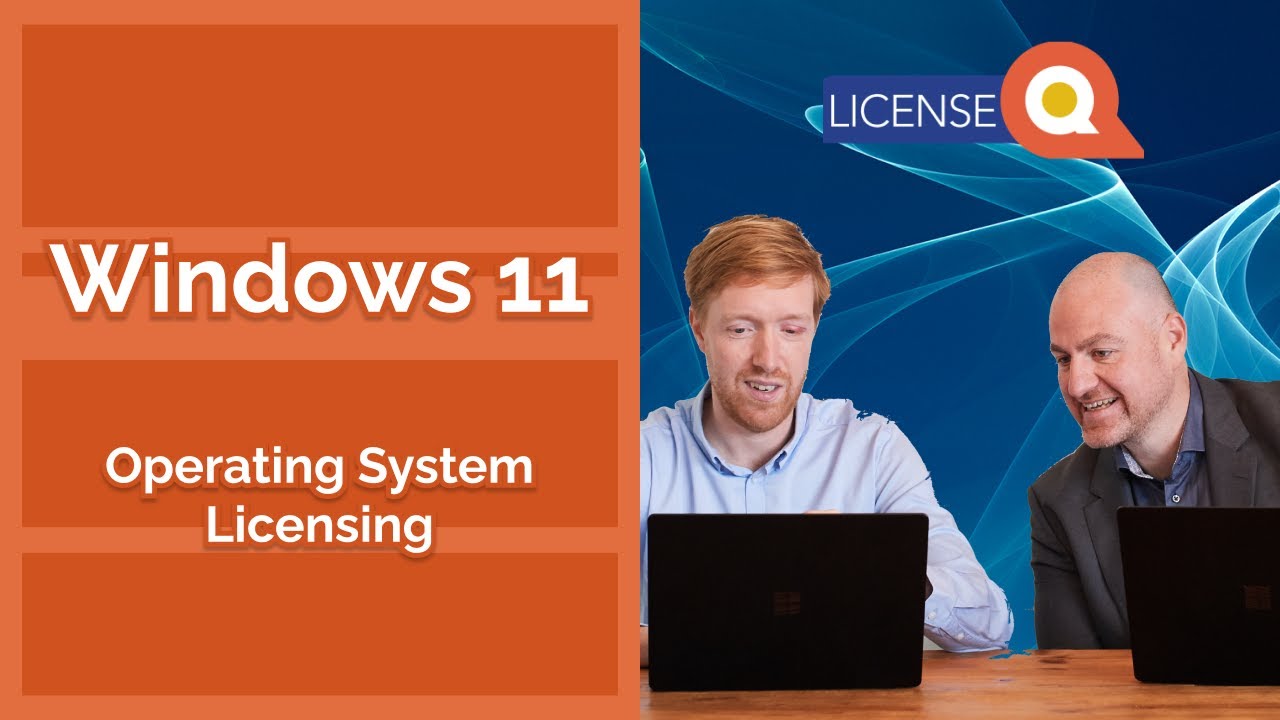
Hey there! So, let's chat about Windows 11 OEM and what it's all about, okay? Imagine you're out there, ready to get yourself a new operating system because, let's face it, who doesn't love a fresh start? A bunch of folks lean towards snagging an OEM Windows 11 key. "OEM" is just a fancy term for Original Equipment Manufacturer. Basically, it's the Windows version that comes pre-installed on new computers. Though it's mostly meant for the folks making the computers, sometimes you and I can get our hands on it too. And guess what? It's cheaper than the other Windows 11 flavors out there. By the way you can buy Windows 11 Pro OEM in our store While Windows 11 professional is most advanced version for most people can fit Windows 11 Home license key
Table of contents
So lets get deeper in Windows 11 OEM licensing
So, if you go for Windows 11 OEM, you're getting the latest and greatest from Microsoft without breaking the bank. It's super user-friendly, you can tweak it to your heart's content, and it runs like a dream, especially if you've got an SSD. People have tested it against Windows 10, and more often than not, it's coming out on top.
Now, let's dig a bit into what makes OEM licensing different from buying other types of Windows. OEM is short for "original equipment manufacturer." It's the kind of license that usually comes with your computer or laptop. This is different from the retail versions of Windows that you buy separately. With OEM, everything's ready to roll right out of the box, which is awesome for anyone who's not too tech-savvy.
But hey, if you're feeling adventurous and know your way around computers, you could buy Windows 11 OEM on its own, pick out some killer components, and set up your dream machine. Just keep in mind, this is more for the experienced crowd.
Before you jump in, though, let's weigh the pros and cons of going the Windows 11 OEM route.
Pros:

- It's kind on your wallet.
- You're getting a legit license.
- It can come bundled with hardware, which is pretty neat.
OEM's a bargain compared to the boxed versions, so if you're watching your budget, this could be the way to go.
And don't worry, even though it's cheaper, you're not missing out on anything. It's a full license, packed with all the goodies, and just as simple to use as the pricier options.
Let's say you've got Windows 11 OEM and you're thinking, "Can I sell this?" Well, you can, but only if you're selling it with the computer it came with. It's like a package deal, you know?
Now, even though grabbing an OEM license has its perks, there are a couple of downsides. First off, you can't just take it and install it on a different computer. And second, it's not something you can buy on its own, without a computer.
Here's something interesting about Windows 11 OEM: when you set it up, it gets cozy with your computer's BIOS. This means if you've got Windows 11 OEM, it's committed to that one device. Plus, switching out the processor and motherboard? That's a no-go.
So, how do you get your hands on a Windows 11 OEM license? Most of the time, it comes with the computer you buy. If the store says the system's already installed, that's your clue it's an OEM license. Bought Windows 11 on your own? Check the media packaging for the key. And if your device came with Windows pre-installed, there's this cool app called ShowKeyPlus you can download from the Microsoft Store. It shows you all the key details about your operating system, including that precious key.
If you're diving into the world of Windows 11 OEM, remember to keep a copy of your operating system key somewhere safe. You'll need it if you ever have to reinstall. Got your OEM license with your computer? The place you bought it from is your go-to for tech support, not Microsoft. But don't worry, you can still find loads of helpful info on Microsoft's website.
Conclusion
In conclusion, Windows 11 OEM is a solid choice if you're looking to fully license the latest OS without spending a ton. You're not missing out on any features, and it's perfect for those watching their budget closely. Sure, the license sticks with one computer, but if you're not the type to switch gadgets often, it's pretty much a non-issue. So, if saving some cash and getting a straightforward, fully functional operating system sounds good to you, Windows 11 OEM might just be your ticket.
Article FAQ
- What is Windows 11 OEM?
- Windows 11 OEM stands for "Original Equipment Manufacturer." It's a version of the operating system that comes pre-installed on new computers and is tied to the hardware it is installed on. It's a more affordable option compared to retail versions, offering the same features but with certain restrictions.
- Can I buy Windows 11 OEM separately?
- Windows 11 OEM is typically bundled with new computers, but advanced users can purchase it separately to install on a custom-built PC. However, it comes with the restriction of being tied to the specific hardware it’s installed on.
- What are the benefits of choosing Windows 11 OEM?
- Windows 11 OEM is more budget-friendly than the retail version. It offers the same features and functionality, making it an excellent option for users who don't need to transfer their license to another device.
- What are the drawbacks of Windows 11 OEM?
- Windows 11 OEM licenses are tied to the hardware of a single computer, meaning you can't transfer the license to another device. Additionally, you can't make significant hardware changes, like swapping out the motherboard, without losing the license.
- Can I resell Windows 11 OEM?
- Windows 11 OEM can only be resold if it is sold together with the computer it was originally installed on. The license is tied to that specific hardware, so it can't be separated or transferred to another machine.
- How do I check if my computer has a Windows 11 OEM license?
- If your computer came with Windows pre-installed, it likely has an OEM license. You can use a tool like ShowKeyPlus, available from the Microsoft Store, to view details about your license, including the product key.
- What happens if I change the hardware on my computer with Windows 11 OEM?
- With Windows 11 OEM, the license is tied to the hardware, particularly the motherboard. If you make significant hardware changes, such as replacing the motherboard, you may lose your license and will need to purchase a new one.
- Who provides support for Windows 11 OEM?
- If you purchase a device with Windows 11 OEM pre-installed, the support for the operating system comes from the manufacturer or retailer that sold you the computer, not Microsoft directly.
- What should I do to keep my Windows 11 OEM key safe?
- Always keep a copy of your OEM license key stored safely. You may need it for future reinstallation or recovery of your system.