VMware Fusion 13 PRO Review

VMware Fusion is a powerful software tool that enables users to create and manage virtual machines (VMs) on their devices. These virtual environments allow the execution of applications designed for different operating systems, such as Windows and Linux. VMware Fusion supports both 32-bit and 64-bit operating systems, ensuring greater compatibility and flexibility for users.
Table of contents
Understanding Virtualization

What is Virtualization?
Virtualization is a technology that allows the creation of isolated, virtual environments within a single physical device. This technology enables multiple operating systems to run concurrently on one computer or server. Each operating system operates independently, providing significant flexibility in resource management and usage.
Virtual Machines
A virtual machine (VM) is a software-based simulation of a physical computer. To utilize virtualization, users must install virtualization software on their devices, which allows them to create and manage virtual machines. This technology makes it possible to run multiple operating systems on a single physical device, providing users with extensive functionality.
- Host System: The primary operating system running on the physical hardware.
- Guest System: The operating system that runs within the virtual machine.
Applications of Virtualization and Virtual Machines

Virtual machines are versatile tools that serve a range of purposes in both professional and personal contexts. Some common uses include:
- Running Applications for Different Operating Systems: For instance, users of macOS can create a Windows environment through a virtual machine to run software designed specifically for Windows, without needing a separate physical device.
- Creating Backups: Virtual machines simplify the backup process. Since all VM-related data is stored in a single folder, users can easily back up this folder to secure their information and quickly restore the VM in case of system failure.
- Testing New Software: Virtual machines provide an isolated environment for testing new programs or applications. This reduces the risk of issues affecting the host system. If a program introduces errors or malicious code, only the virtual machine is impacted, and it can be restored to a prior state if necessary.
- Cross-Platform Testing: Developers use virtual machines to test software across various operating systems, ensuring compatibility and identifying bugs before releasing software to the public. Testing across different environments guarantees smooth functionality on multiple platforms.
- Running Legacy Applications: Virtual machines allow users to install older operating systems, enabling them to run applications or games that may no longer be compatible with newer operating systems.
In summary, VMware Fusion and virtual machines offer users extensive flexibility in managing different operating systems, creating backups, and testing software, making it a highly effective tool for both professional and personal use.
Challenges of Virtualization Technology
Although virtualization offers many benefits, there are also certain drawbacks to consider:
- High Hardware Requirements: Running multiple operating systems simultaneously demands substantial hardware resources. The host system must provide enough processing power and memory to support both the main operating system and the virtual machine.
- Performance Impact: Virtual machines typically operate at a slower speed compared to the host operating system. Although virtualization technology is continually improving, users may still experience performance differences when running resource-intensive applications within a virtual machine.
VMware's first product, VMware Workstation, enabled users to install and operate multiple virtual machines on a single personal computer. VMware Workstation Pro, designed for more demanding tasks, introduced advanced features for both Windows and Linux systems.
VMware Fusion

VMware developed VMware Fusion specifically for macOS users. The release of VMware Fusion 13 in 2023 marked a significant update to the software, introducing several key features:
- Apple Silicon Support: Fusion 13 now supports Macs with Apple Silicon processors, including the M1, M1 Max, M1 Pro, and M2 chips. This allows users to run the ARM version of Windows 11, though only 64-bit operating systems are supported. Through built-in emulation, traditional Win32 and x64 applications can still be executed.
- Improved Virtual Machine Management: Fusion 13 includes enhanced tools for managing virtual machines on macOS. VMware Tools offer support for virtual graphics and networking, with display resolution up to 4K. Additionally, the virtual TPM 2.0 device provides hardware-based security and fast encryption features.
- Universal File Compatibility: VMware Fusion 13 is delivered as a single universal file compatible with both Intel-based Macs and Macs with Apple Silicon processors. The software requires macOS 12 (Monterey) or later for optimal performance.
- Intel Mac Performance: On Intel-based Macs, Fusion 13 delivers expected performance, allowing virtual machines to utilize up to 32 processor cores and 128 GB of memory. The Unity feature, which is similar to Parallels Desktop's Coherence mode, enables Windows applications to run alongside macOS applications without displaying the Windows desktop.
Windows on Apple Silicon
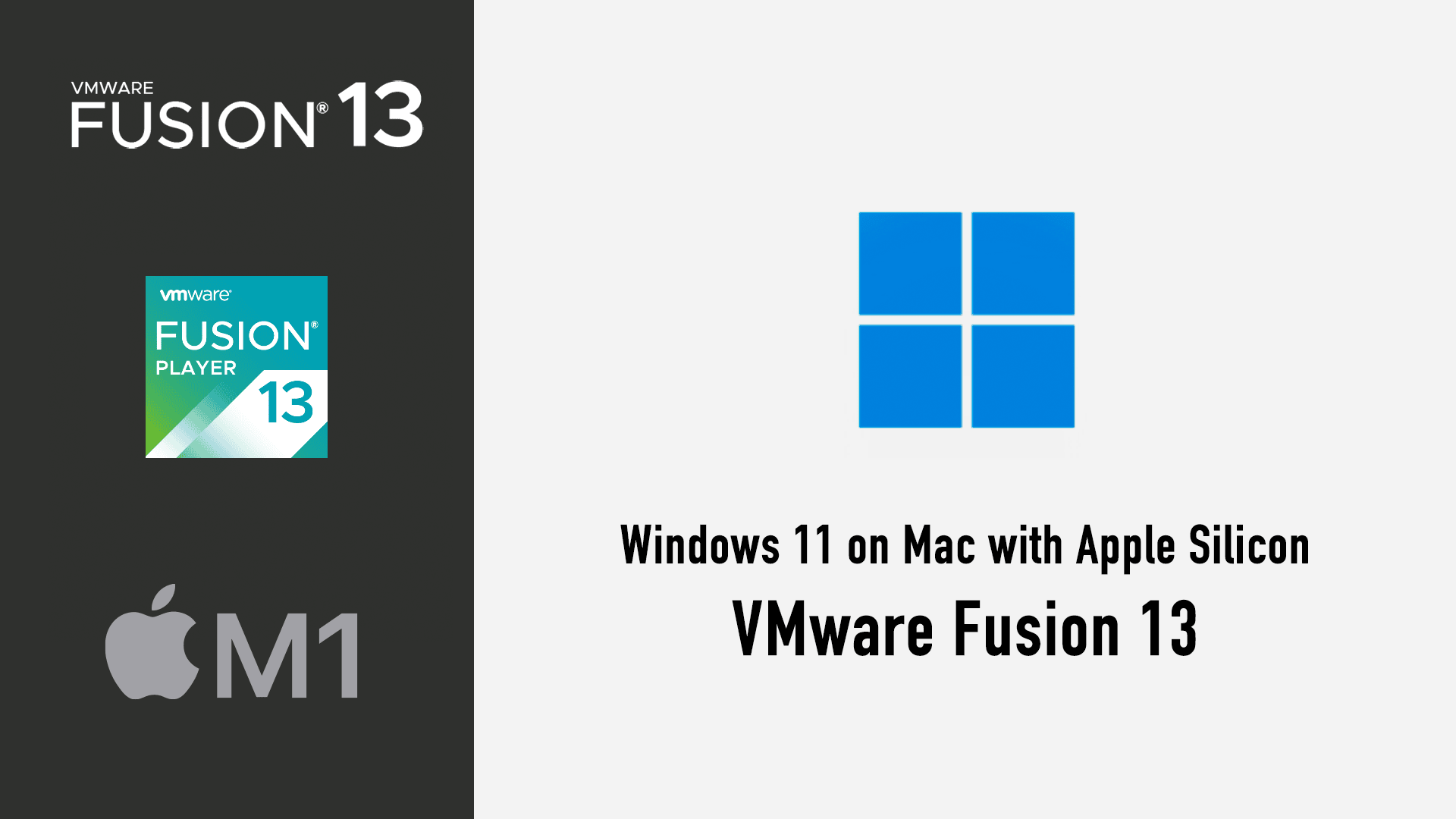
When running on Apple Silicon-based Macs, VMware Fusion 13 supports a specialized version of Windows 11 known as Windows 11 On Arm. However, there are some limitations associated with this setup:
- Feature Limitations: The feature set for Windows 11 On Arm on Apple Silicon remains somewhat limited. The installation and operation of Windows 11 on these devices are not as seamless as on Intel-based Macs.
- Technical Constraints: VMware Fusion provides hardware-accelerated 3D graphics for Windows applications and development software using DirectX and OpenGL 4.3 on Intel-based Macs. However, for Apple Silicon-based systems, Fusion currently only supports OpenGL for Linux virtual machines, with support for Windows still in progress.
Despite these limitations, Apple's powerful M1 and M2 processors ensure that Windows virtual machines can efficiently handle everyday tasks, such as web browsing and Microsoft Office usage.
Conclusion
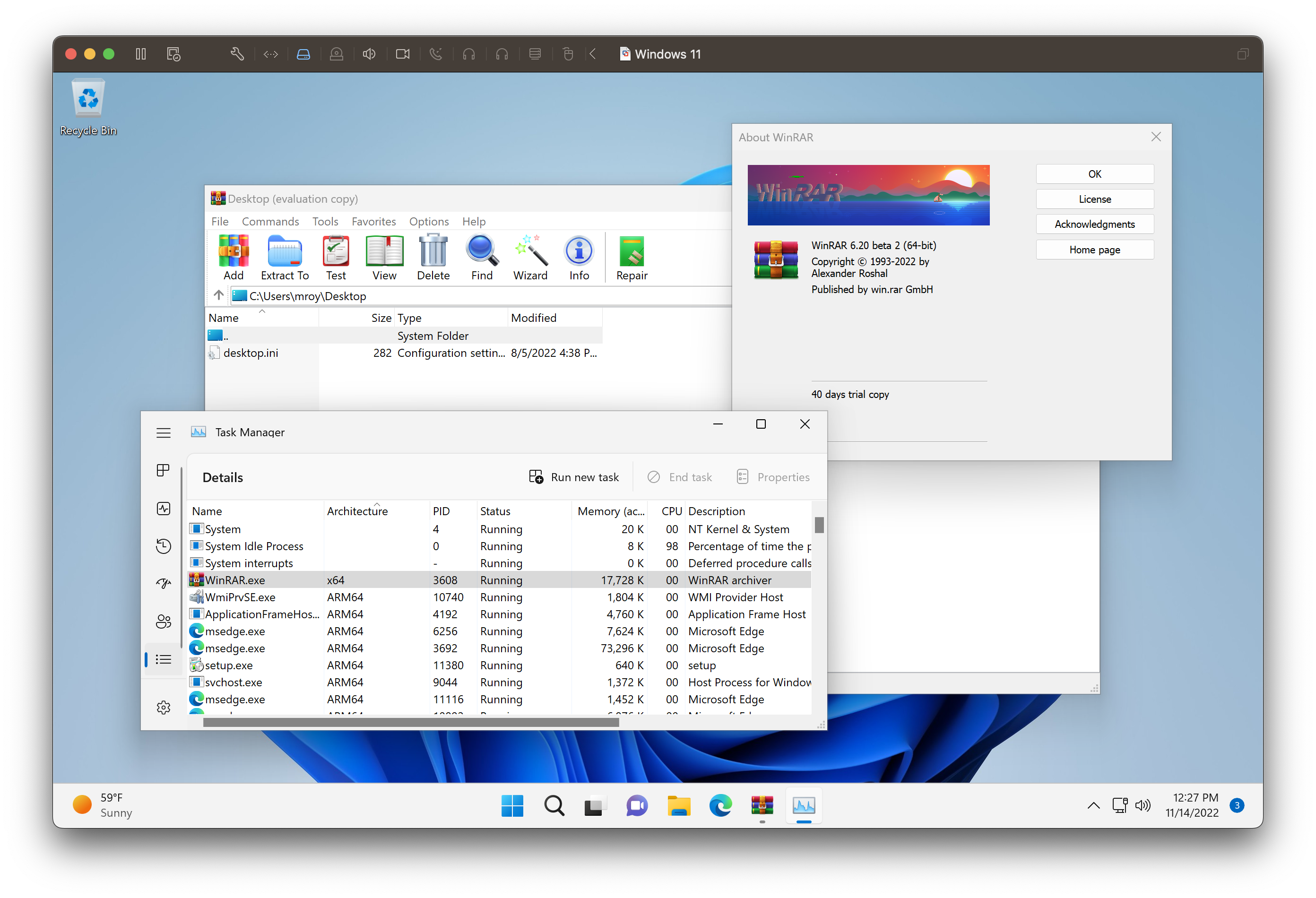
In conclusion, VMware Fusion continues to be a valuable tool for users who need to run multiple operating systems or applications in isolated environments. It offers significant flexibility and control over virtual machines, making it a versatile solution for both professionals and everyday users.
Article FAQ
- What is VMware Fusion?
- VMware Fusion is a virtualization software that allows users to create and manage virtual machines on their devices. It enables users to run different operating systems, such as Windows and Linux, on macOS devices.
- What operating systems are supported by VMware Fusion 13 PRO?
- VMware Fusion 13 PRO supports both 32-bit and 64-bit operating systems, including Windows, Linux, and macOS. With the latest version, it also supports the ARM version of Windows 11 on Apple Silicon devices.
- What is the primary use of virtualization technology?
- Virtualization technology allows users to run multiple isolated operating systems on a single physical device. It is commonly used for testing software, running applications designed for different operating systems, and creating secure environments for backups or older applications.
- How does VMware Fusion handle performance on Apple Silicon?
- VMware Fusion 13 now supports Apple Silicon processors (M1, M1 Pro, M1 Max, and M2), but some features, such as Windows 11 On Arm, are still under development. While there are some limitations, Apple Silicon provides excellent performance for routine tasks.
- What are the hardware requirements for using VMware Fusion?
- Running virtual machines requires significant hardware resources, including sufficient processing power and memory. For optimal performance, the host system must have enough resources to handle both the main operating system and the virtual machines.
- Can I run older games or applications using VMware Fusion?
- Yes, VMware Fusion allows users to install older operating systems in virtual machines, enabling them to run legacy applications or games that may not be compatible with modern operating systems.
- Is it possible to test software on different operating systems using VMware Fusion?
- Yes, VMware Fusion is commonly used by developers to test their software on different operating systems, ensuring compatibility across multiple platforms before release.
- What are the key features of VMware Fusion 13?
- Key features of VMware Fusion 13 include support for Apple Silicon processors, enhanced virtual machine management, universal file compatibility for both Intel and Apple Silicon Macs, and hardware security with TPM 2.0 devices.
- Does VMware Fusion impact system performance?
- Virtual machines generally run slower than the host operating system. Although VMware Fusion continues to improve performance, users may notice a difference, especially when running resource-intensive applications within a virtual machine.
- How can I create backups using VMware Fusion?
- Creating backups with VMware Fusion is straightforward. All virtual machine data is stored in a single folder, which can easily be copied to create a backup. This folder can be restored in the event of an issue with the virtual machine.