Microsoft Publisher Overview

Microsoft Publisher is a publishing system developed by Microsoft. It's a versatile application designed for creating various types of publications, including postcards, invitations, certificates, calendars, catalogs, and more. While it shares some similarities with Word, Publisher focuses more on page layout rather than text editing and proofreading. Like Word, it allows users to insert media files (images), graphical representations of data (tables, charts), and work effectively with text (layout, styles, font colors). One of its key features is facilitating the final graphic structure for publication layout.
Table of contents
Functionality
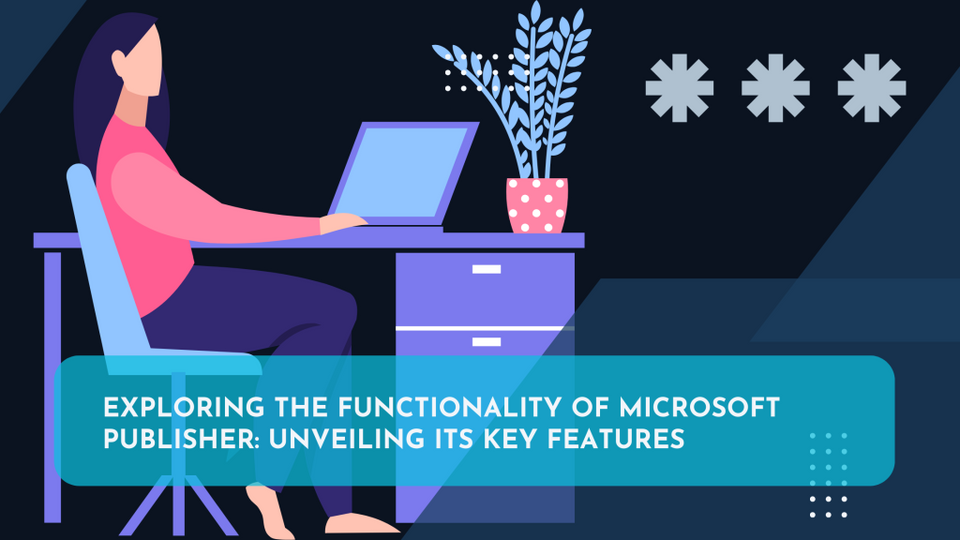
Microsoft Publisher offers a wide range of functionality. Users can apply text and image effects, utilize tools for mailings and mail merging, share files, and access advanced printing capabilities. Its an ideal tool for presenting project or company information through the creation of booklets, business cards, or catalogs.
Capabilities
The program offers the flexibility to create files based on pre-designed templates that are available upon launching the application. These templates cover various publication types, providing users with a plethora of options suitable for their needs. Additionally, users can access templates from the internet to further expand their choices. Once a template is selected, users can easily customize it to bring their ideas to life with minimal editing. While the Publisher interface resembles other Microsoft Office applications, it boasts its own unique features and functions tailored for publication design.
Control Panels
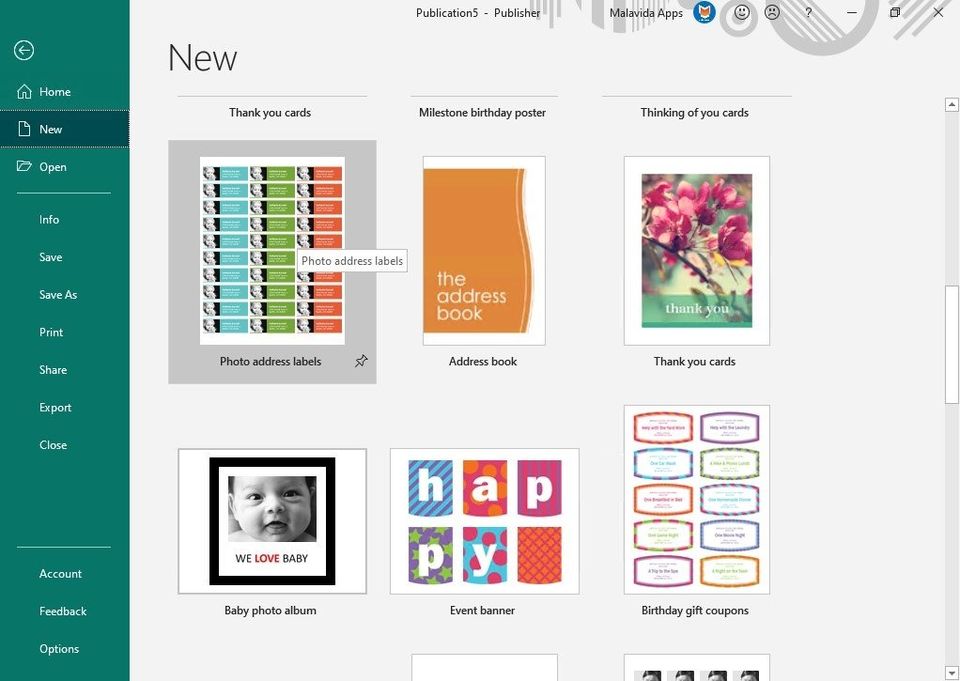
Home
This tab serves as the primary control panel housing buttons for basic functions such as text formatting, font selection, and styles. This layout is consistent with other Office applications.
Insert
Users can introduce various components like photos, videos, tables, and graphs into their documents using this panel. Additionally, it offers additional features such as page parts, calendars, and advertising elements. Users have the flexibility to edit, modify, and add specific elements as needed. The Insert panel also includes options for incorporating business-specific information, such as name, position, and company name, providing convenient customization options.
Page Layout
This section enables users to work on the elements of the publication, arranging them and forming the structure of the document. It comprises several subsections:
- Template:Offers the option to select a different template or adjust the parameters of an existing one.
- Page Settings:Used for making necessary adjustments to page settings.
- Layout:Allows users to edit, add, or remove ruler guides essential for creating a publication.
Color Schemes
This feature is essential for utilizing existing themes and creating new ones. The Fonts and Background section helps users configure font settings, background, and various combinations with additional effects.
Merging
This function involves creating multiple publications with different data sourced from databases or contact lists. Users are relieved from the manual entry of names, as they can simply utilize the merge function. It facilitates necessary editing based on information from the contact list, which is particularly convenient for creating business cards for small organizations and can be applied in various other scenarios.
Distribution
Generates the required data in the distributed document based on databases and lists.
Review and View
These toolbars contain features such as spelling, language, translator, view, zoom, and others. The panel enables users to check spelling, access reference books, select a language, and translate text. Additionally, users can set the format, desired view, scale, and page parameters.
Drawing and Working with Inscriptions
This section involves working with graphic tools related to publication. Users can format the text of a publication by working with captions, defining the direction, setting the font, choosing the appropriate style, aligning the text, designing the inscription, and adding desired effects. Drawing tools allow users to edit and modify publications, set styles, colors, outlines, and various effects, based on their proposed solutions.
Additional Features
We previously mentioned that documents created can be shared directly from the workspace when connected to MS Outlook. Printing is also possible when a standard printer is connected directly to the computer or via a local network. Users can place several materials on one sheet if needed, relevant in situations where multiple types of business cards or booklets need approval by management. Furthermore, the function of sending to personal or corporate OneDrive storage has been implemented, allowing users to continue development or editing across devices. Other advantages distinguishing Publisher from less popular analogs include:
- Verification tools for promptly identifying errors in both text components and formatting parameters.
- Quick customization of automatically proposed templates into corporate ones by changing colors, arrangement of elements, adding logos, and other graphics.
- Easy placement of ready-made forms in convenient catalogs to save time on future searches.
- User-friendly interface with all modules located in familiar places, simplifying interaction.
Conclusion

Microsoft Publisher is a beneficial program for creating a variety of publications, especially for advertising and marketing materials. It offers adaptability to the needs of different companies and enjoys widespread popularity worldwide. The latest version, released in 2019, contains a set of essential tools for creating publications.
Article FAQ
- What is Microsoft Publisher?
- Microsoft Publisher is a versatile desktop publishing system designed for creating a variety of publications, such as postcards, invitations, certificates, calendars, catalogs, and more. It focuses on page layout rather than text editing.
- How does Microsoft Publisher differ from Microsoft Word?
- While Microsoft Word is primarily focused on text editing and document creation, Microsoft Publisher is geared towards designing page layouts for printed and digital publications, offering advanced tools for managing images, graphics, and text styles.
- What types of publications can be created with Microsoft Publisher?
- Users can create a wide range of publications, including business cards, brochures, booklets, flyers, newsletters, and marketing materials. Pre-designed templates simplify the process, providing users with layout options for various purposes.
- Can I use templates in Microsoft Publisher?
- Yes, Microsoft Publisher offers numerous built-in templates for different types of publications. Users can also access templates online and customize them to suit their specific needs with minimal editing.
- What are the key control panels in Microsoft Publisher?
- Key control panels include the Home tab for basic text formatting, the Insert tab for adding media and other elements, and the Page Layout tab for arranging publication components. These panels provide an intuitive layout for designing publications.
- What is the Merging function in Microsoft Publisher?
- The Merging function allows users to create multiple personalized publications (like business cards or mailers) by merging data from a database or contact list into a single template, saving time and effort on manual entry.
- How does Microsoft Publisher support distribution and printing?
- Publisher allows users to print their publications or distribute them digitally. It supports advanced printing options, such as printing multiple materials on one sheet. Users can also send files to OneDrive for easy access and sharing.
- Can I work with graphics and drawings in Microsoft Publisher?
- Yes, Microsoft Publisher provides various tools for adding and editing graphics, such as setting text direction, applying font styles, aligning text, and using drawing tools to modify elements like shapes, outlines, and colors.
- Does Microsoft Publisher integrate with other Microsoft applications?
- Yes, Publisher integrates with other Microsoft Office applications, such as Outlook for file sharing and OneDrive for storing and accessing documents across devices. This makes collaboration and sharing seamless.
- What additional features does Microsoft Publisher offer?
- Publisher includes tools for error-checking, template customization, and saving forms in catalogs for future use. It also features a user-friendly interface with verification tools to ensure publications are formatted correctly before printing.