Microsoft Project Overview

Microsoft Project serves as a comprehensive project management system, aiding enterprises in planning and overseeing project activities. It assists managers in monitoring task execution and resource allocation effectively.
Table of contents
Microsoft Project serves as a comprehensive project management system, aiding enterprises in planning and overseeing project activities. It assists managers in monitoring task execution and resource allocation effectively.
Popularity and Demand

Since its release in 2007, Microsoft Project introduces a new version every three years. The program offers basic, professional, and advanced level options, catering to different user needs. Cloud versions have been available since 2013, enhancing accessibility and collaboration.
Project Products and Items
Under the Microsoft Project brand, users can choose from various applications tailored for specific purposes. The Project Standard product suits small projects, while corporate use requires a platform comprising the Project Server solution, Project Professional version, and Project Web Access technology. Being part of the Office suite, Microsoft Project offers additional benefits and easy adaptability. The cloud-based Project solution enables users to work on projects, view reports, and analyze progress conveniently in a web browser. All versions are available for purchase and are included in the Office suite.
MS Project Features
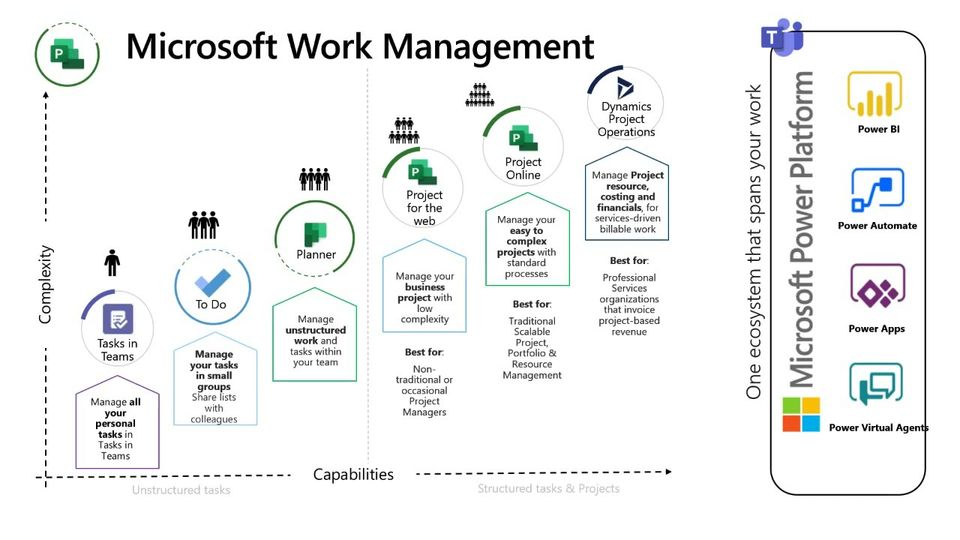
To effectively utilize Microsoft Project, users should familiarize themselves with project management basics and planning techniques. Understanding the project triangle concept, considering time, cost, and scope of work, is essential. The Gantt chart serves as the programs main working tool.
Microsoft Project provides special templates and tools for analytics, statistics, and time management, designed for managerial roles.
Despite its familiarity to many managers, Microsoft Project incorporates several parameters for plan development, progress analysis, and critical path calculation.
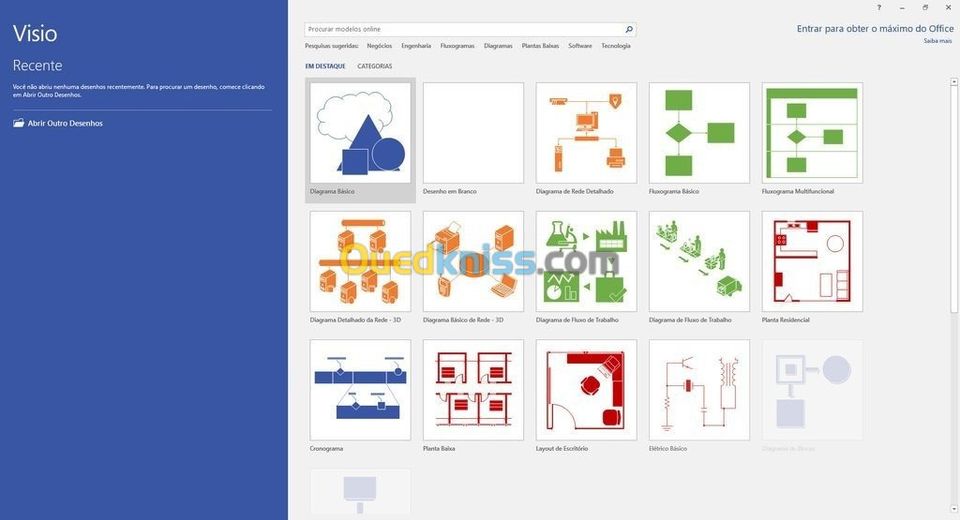
Key Parameters in Microsoft Project
Microsoft Project relies on several key parameters to facilitate plan development, progress analysis, and efficiency evaluation.
- Objective:Every project has a distinct end goal. To plan effectively, its crucial to compile a list of tasks and subtasks that need solutions.
- Resource:Resources primarily encompass employees and team members involved in the project, but can also include material and equipment.
- Purpose:Purpose becomes relevant when allocating resources to tasks. Assignments determine the time required to complete a specific task and the overall project duration.
Tasks in Microsoft Project
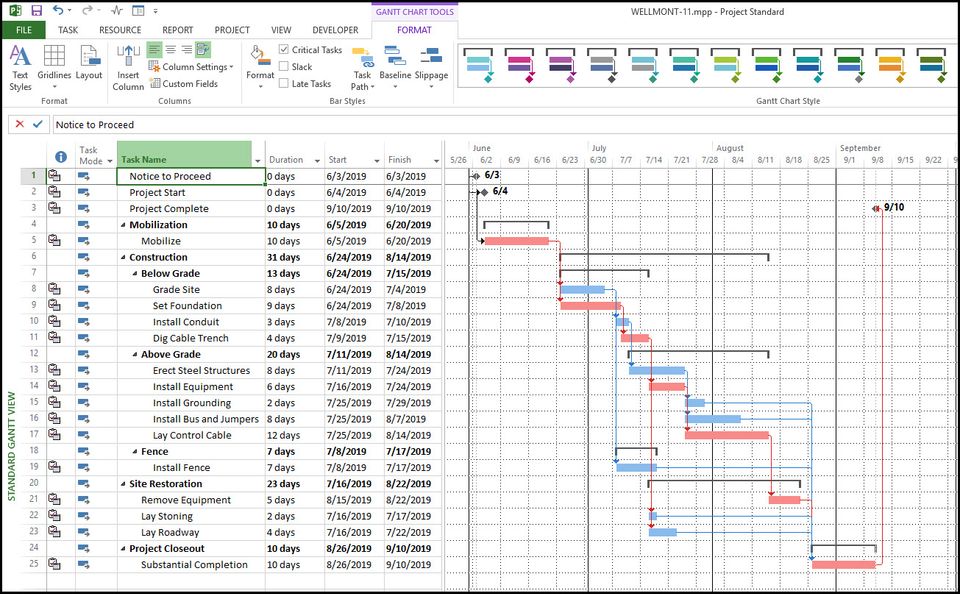
Microsoft Project enables users to perform a variety of tasks:
- Step-by-step project development: Special tips guide users through the process.
- Setting tasks, distributing resources, and specifying deadlines: Users can create models that closely mirror real-world scenarios.
- Constructing network diagrams: Tasks, priorities, and associated resources are visualized.
- Assigning codes: Resources and tasks can be uniquely identified.
- Enterprise project plan optimization: Analysis of multiple projects and resource allocation for optimal planning.
- Critical path calculation: Identifying tasks critical to project completion.
- Identification of problematic tasks: Detecting tasks causing delays or bottlenecks.
- Adjusting deadlines: Flexibility to modify task timelines if necessary.
- Analysis and reporting: Assessing project status and future prospects through detailed reports.
- Creating project templates: Saving time by reusing pre-defined project structures.
- Modeling solutions: Evaluating different scenarios and their consequences.
Representation and Structure
Tasks, resources, and assignments can be represented in graphs, tables, or forms. A combined mode allows simultaneous viewing of multiple perspectives.
Dividing work into projects enables the creation of structured frameworks encompassing individual tasks, phases, milestones, and recurring activities.
Scheduling
Microsoft Project offers both automatic and manual scheduling modes, providing flexibility and control over project timelines.
Conclusion

In conclusion, Microsoft Project stands as a comprehensive project management system that empowers users to plan, execute, and monitor projects efficiently. With its array of features and tools, it offers a robust framework for project managers to organize tasks, allocate resources, and analyze progress. From defining objectives to scheduling tasks and generating insightful reports, Microsoft Project streamlines the project management process, making it accessible and effective for businesses of all sizes. Whether its creating project templates or modeling different scenarios, the software provides the necessary flexibility and functionality to adapt to diverse project requirements. With its user-friendly interface and integration with other Microsoft Office applications, Microsoft Project continues to be a vital tool in enhancing project management practices and driving successful project outcomes.
Article FAQ
- What is Microsoft Project?
- Microsoft Project is a comprehensive project management system designed to help enterprises plan, execute, and monitor project activities. It assists managers in task execution, resource allocation, and progress tracking.
- When was Microsoft Project first released?
- Microsoft Project was first released in 2007, with new versions being introduced every three years. Cloud versions have been available since 2013, enabling enhanced collaboration and accessibility.
- What are the key products under the Microsoft Project brand?
- Microsoft Project offers several products, including Project Standard for small projects, Project Professional for more advanced needs, and Project Server for enterprise-level project management. Cloud-based versions are also available for web-based access.
- What are the key features of Microsoft Project?
- Key features include task scheduling, resource allocation, project tracking, Gantt chart visualizations, critical path analysis, template creation, and detailed reporting tools for progress assessment.
- What is the "project triangle" in Microsoft Project?
- The "project triangle" refers to the balance between time, cost, and scope of work. Understanding this concept helps users plan and manage their projects effectively within the software.
- How does Microsoft Project assist in resource management?
- Microsoft Project helps allocate resources such as employees, materials, and equipment to specific tasks. It also calculates the time required for each task, helping to optimize resource usage and project timelines.
- What is the critical path in Microsoft Project?
- The critical path refers to the sequence of tasks that determine the minimum project duration. Microsoft Project identifies these tasks to help managers focus on areas that directly impact project completion.
- Can Microsoft Project generate reports?
- Yes, Microsoft Project generates detailed reports that assess project status, resource usage, task progress, and future projections. These reports help in making informed project decisions.
- What are the scheduling modes in Microsoft Project?
- Microsoft Project offers both automatic and manual scheduling modes. Automatic scheduling adjusts tasks based on dependencies, while manual scheduling gives users more control over timelines.
- Does Microsoft Project integrate with other Microsoft Office applications?
- Yes, Microsoft Project integrates seamlessly with other Microsoft Office applications, such as Excel and Outlook, allowing users to incorporate data and collaborate efficiently across platforms.