Microsoft Excel Overview

Microsoft Excel stands as an indispensable tool for managing spreadsheets, offering robust capabilities for calculations and graphical representation. Widely recognized as one of the most popular programs globally, Excel finds extensive use across various industries.
Table of contents
Microsoft Excel stands as an indispensable tool for managing spreadsheets, offering robust capabilities for calculations and graphical representation. Widely recognized as one of the most popular programs globally, Excel finds extensive use across various industries.
Key Features and Functions
- Analysis and Modeling: Excel facilitates analysis and modeling through computational operations and data processing, aiding in decision-making processes.
- Report Preparation: The program enables the preparation of reports and other documents, streamlining documentation tasks.
- Graphical Representation: Users can create various types of diagrams to visually represent data trends and patterns.
- Database Management: Excel allows the creation and management of databases, enhancing data organization and accessibility.
- Integration: Users can seamlessly insert tables created in other applications, promoting interoperability.
- Printing Capabilities: Excel offers the option to print either a part or the entirety of the document, ensuring flexibility in document output.
Efficiency and Time-saving
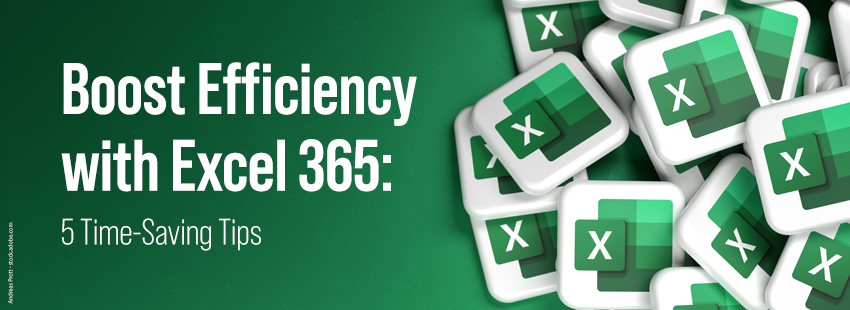
Microsoft Excel significantly enhances productivity by simplifying complex tasks. Users can input initial data and mathematical relationships into tables, eliminating the need for lengthy algorithms. Moreover, repetitive formulas can be copied across cells, automatically recalculating relevant addresses and values, thus saving time and effort.
By harnessing the power of Microsoft Excel, users can efficiently manage data, perform complex calculations, and generate insightful reports, making it an indispensable tool in modern computing.
Analysis and Processing

Microsoft Excel facilitates efficient data analysis and processing through its quick and convenient features. Users can handle large volumes of information and view results conveniently. The program automatically recognizes and corrects common formula errors, ensuring accuracy in calculations. However, it prompts users for approval before making corrections.
Formulas in Excel employ simple and understandable language, enabling users to perform necessary operations effectively using its powerful functions and formulas. The program offers various advantages, including:
- Exploring the influence of different factors
- Performing optimization tasks
- Obtaining information based on user-defined criteria
- Constructing diagrams for subsequent analysis
Excel boasts a robust arsenal for statistics, enabling users to conduct statistical modeling effortlessly.
Decor

Excel provides excellent formatting tools for clear table presentation. Users can merge cells, rotate text, and use indentation to enhance readability. Additionally, the Chart Wizard feature enables users to improve data presentation visually, offering various chart formats.
Relevance
Excel serves as an indispensable tool in professional activities, catering to the needs of many specialists. Its efficient functionality allows users to solve problems with maximum efficiency, saving time in calculations and data processing. The practicality and convenience of Excel extend beyond work computers, making it equally relevant for home PCs.
Since its inception in 1985, Excel has undergone numerous improvements, with each version offering enhanced features and capabilities. To leverage the full benefits of the program, users are encouraged to install the latest Microsoft Excel application.
Conclusion

Microsoft Excel stands out as a powerful tool for data analysis, processing, and visualization. Its efficient features, user-friendly interface, and robust functionality make it indispensable for professionals across various fields. With its ability to handle large volumes of information, automate tasks, and provide clear presentation options, Excel remains relevant both in professional settings and for personal use. As Microsoft continues to innovate and improve the program, users can expect even more advanced features and enhanced capabilities in future versions. Therefore, embracing the latest Microsoft Excel application ensures users can maximize efficiency and productivity in their endeavors.
Article FAQ
- What is Microsoft Excel used for?
- Microsoft Excel is used for managing spreadsheets, performing complex calculations, graphical data representation, and database management. It is widely utilized in various industries for analysis, report preparation, and decision-making processes.
- What are the key features of Microsoft Excel?
- Microsoft Excel offers numerous features, including analysis and modeling, report preparation, graphical representation of data, database management, seamless integration with other applications, and flexible printing options.
- How does Excel improve efficiency?
- Excel simplifies complex tasks by allowing users to input data and formulas into tables, automatically calculating values and relationships. Its features, such as copying formulas and recalculating values, save time and improve productivity.
- How does Excel handle data analysis and processing?
- Excel facilitates data analysis through its quick processing features, allowing users to handle large volumes of data. The program identifies and corrects common formula errors, enabling efficient analysis with powerful functions and formulas.
- What formatting options are available in Excel?
- Excel provides robust formatting tools, allowing users to merge cells, rotate text, and apply indentation for clear table presentation. The Chart Wizard also enables users to create visual data representations through different chart formats.
- Why is Excel relevant for both professionals and personal users?
- Excel is highly relevant for professionals due to its ability to solve complex tasks efficiently. It is also practical for personal use, helping users manage data, perform calculations, and create reports with ease.
- How has Microsoft Excel evolved over time?
- Since its release in 1985, Excel has undergone continuous improvements, with each version introducing enhanced features and capabilities. Users are encouraged to install the latest version to fully benefit from its advanced functionalities.