Microsoft Access Program Overview

Many organizations require efficient management of databases, which include text files, tables, and structured datasets. To facilitate this task, specialized software is necessary. Microsoft Access, a part of the MS Office suite, stands out as one of the premier options for such applications, offering intuitive tools for storing and processing large volumes of data.
Table of contents
Purpose
Microsoft Access serves as a user-friendly database management system equipped with various tools for data identification and processing. It is particularly valuable for managing business applications across different industries, with a notable presence in medium and large-sized commercial organizations. Departments like Human Resources find it especially beneficial for managing vast amounts of information effectively.
Structure and Fields
Access boasts a structured database design, allowing users to populate it with existing datasets. Central to its structure are fields, each with properties defining permissible operations. These databases are populated by creating records, with different field types including:
- Text
- Numeric
- Date/Time
- Logical
- Monetary
- Counter
- Long Text
These field types cater to different data types, enabling efficient data storage and retrieval. It's crucial to begin database creation with a well-thought-out table structure to minimize data entry complexities and avoid duplicate fields. Utilizing unique fields helps ensure data integrity by preventing the repetition of values.
Objects
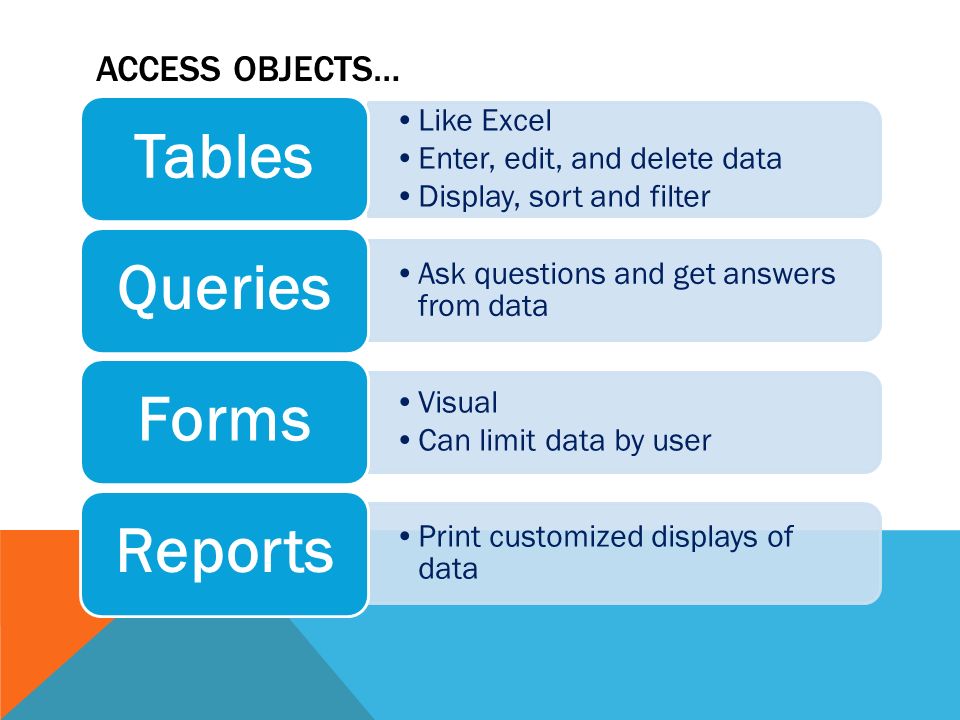
Access operates with six primary object types:
- Tables
- Queries
- Forms
- Reports
- Macros
- Modules
Tables serve as the backbone of any database, housing all data. Queries facilitate data organization, filtering, and editing. Forms allow for data entry and viewing, while reports present information in printable formats like forms or invoices. Macros come in handy for automating repetitive tasks, while modules enable the creation of programs using the Visual Basic language.
In essence, Microsoft Access offers a comprehensive suite of tools for efficient database management and analysis, catering to the diverse needs of various organizations and departments.
Modes
Work within Microsoft Access is categorized into two modes: user and design. Designers possess the authority to create new database objects and modify structures, while users have limited rights, allowing them to add elements but restricting significant structural changes.
Tables
Various methods exist for table creation in Access, including table mode for utilizing existing templates and design mode for professionals with expertise. Additionally, the Table Wizard tool expedites the process, and "Table Import" facilitates database importing from other systems. "Linking to tables" is relevant for connecting to external databases.
Important Nuance
Access implements changes in real-time, with each action resulting in immediate data storage. Experimentation is discouraged due to this real-time mechanism, although the database management system offers high security and reliability.
Advantages and Disadvantages

Advantages of Microsoft Access include its convenient interface, integration with Office products, compatibility with various databases, ample storage, straightforward data importation, availability, and remote access capabilities. Installation is quick, and users can swiftly understand and apply information using the software. Although Access has database size limits and reduced speed with large files, it remains a practical tool for database operations.
Despite its shortcomings, Microsoft Access is recommended for organizations requiring efficient management of large volumes of information.
Conclusion

Microsoft Access emerges as a versatile and accessible tool for database management within organizations. Its user-friendly interface, seamless integration with Office products, and compatibility with diverse databases make it a valuable asset for handling large volumes of data. While its limitations, such as database size constraints and reduced speed with large files, should be considered, Access remains a practical solution for various database operations. Therefore, for organizations seeking efficient data management solutions, Microsoft Access is a recommended choice, offering a balance of convenience, functionality, and reliability
Article FAQ
- What is Microsoft Access used for?
- Microsoft Access is a database management system that helps organizations manage large datasets, including text files and tables. It provides tools for storing, processing, and organizing data efficiently.
- What types of data can be stored in Microsoft Access?
- Microsoft Access supports various data types, including Text, Numeric, Date/Time, Logical, Monetary, Counter, and Long Text fields. These allow for structured data storage and retrieval.
- What are the main objects in Microsoft Access?
- Microsoft Access operates with six main objects: Tables, Queries, Forms, Reports, Macros, and Modules. These objects help manage, display, and automate data processing tasks.
- Can Access be used to manage business applications?
- Yes, Access is widely used in businesses, particularly in medium and large organizations, to manage business applications and large datasets. It is especially useful for departments like Human Resources.
- What is the difference between user mode and design mode in Access?
- In user mode, users can add elements to the database but cannot make structural changes. In design mode, designers have full access to modify the database structure and create new objects.
- How does Access handle real-time changes?
- Access saves changes in real-time, meaning each action or data modification is immediately stored. This enhances security but discourages experimentation without backups.
- What are the advantages of using Microsoft Access?
- Microsoft Access offers advantages such as ease of use, integration with Office products, compatibility with various databases, and remote access. It also supports quick installation and data importation.
- What are the limitations of Microsoft Access?
- Microsoft Access has some limitations, such as database size constraints and slower performance when handling very large files.
- Is Microsoft Access suitable for large organizations?
- Yes, Microsoft Access is suitable for large organizations that require efficient management of large datasets. Despite its limitations, it provides a practical solution for many database operations.