Understanding Windows 10 OEM

Think of Windows 10 OEM as a special package of Windows 10 that comes pre-installed on your new computer or laptop. This means when you buy a new device, Windows 10 is already set up and ready to go. Anyways you can buy one at our store. Windows 10 Home OEM and Windows 10 Pro OEM available.
Table of contents
Think of Windows 10 OEM as a special package of Windows 10 that comes pre-installed on your new computer or laptop. This means when you buy a new device, Windows 10 is already set up and ready to go. Anyways you can buy one at our store. Windows 10 Home OEM and Windows 10 Pro OEM available.
Why is it called OEM?
OEM stands for "Original Equipment Manufacturer." This version is designed to be used only with the device it came with. So, if it's installed on a laptop, it's meant to stay with that laptop and not be moved to another computer.
What comes with Windows 10 OEM?
When you get a device with Windows 10 OEM, you'll usually find everything needed for it to work right out of the box. This can include the operating system itself, a certificate that proves it's genuine, and the license agreement. Often, these items are provided in digital form when you buy your device.
Types of licenses:
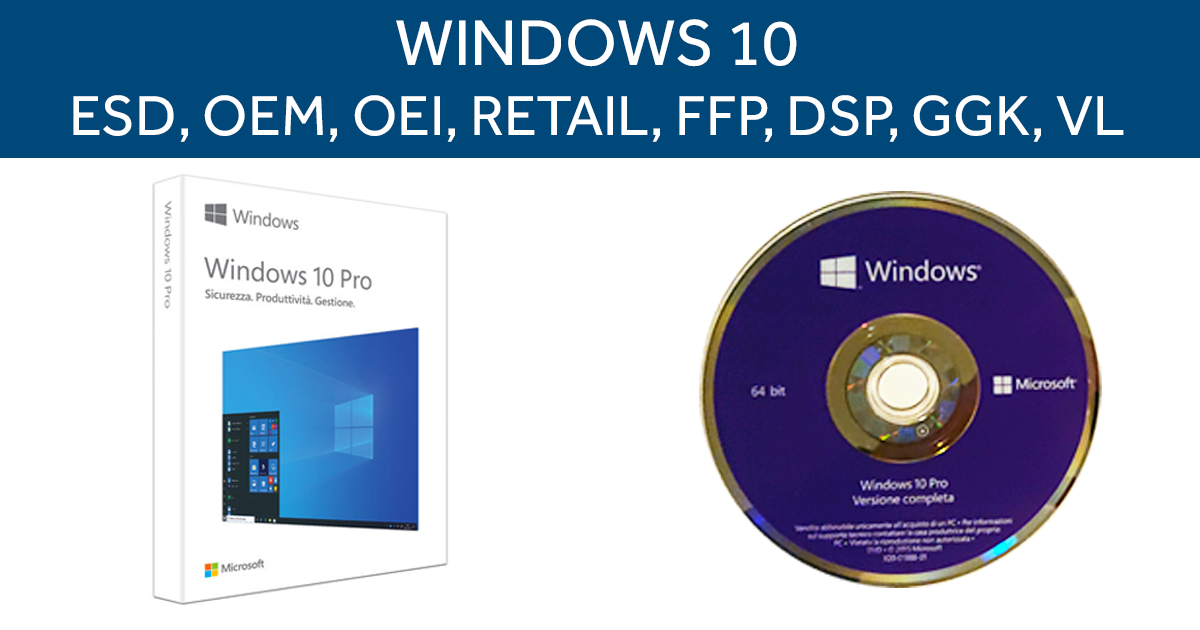
- FPP: This is the boxed version that comes with physical discs.
- ESD: A digital key that isn't locked to a specific device.
- OEM: The version we're talking about, which comes with a specific device.
- Corporate: A license meant for businesses and used within a single organization.
- Others: There are more specific types, but these are the main ones you'll hear about.
Can I buy Windows 10 OEM separately?
Usually, no. Windows 10 OEM versions are the most budget-friendly, but they're meant to come with a new device. They're specifically tied to the hardware they come with and can't just be moved to another device. This version is typically not available for you to buy on its own. Only companies that build or sell computers can get them directly, as they have specific agreements with Microsoft.
What makes it different from other versions?
One big difference is how it's sold. Another is that it's tied to the hardware it's installed on. There are also versions like the "boxed" version you can buy in stores, which you can install on any compatible device.
So, when you're picking out a new laptop or computer and see it comes with Windows 10 OEM, you'll know that means your system is ready to use right from the start, with Windows 10 tailored just for that device.
Can you get Windows 10 OEM on your own?
Yes, but there's a specific way to do it. If you're someone who likes to build your own computer, this is for you. After putting together your PC, you can install Windows 10 OEM version you've bought. Remember to place the sticker that comes with it on your computer case. This sticker has a key you'll use if you ever need to reinstall Windows.
What if you need to update your computer?
If you're upgrading or replacing parts of your computer and don't want to lose your Windows 10 license, you'll need to let the support team know. Provide them with the necessary documents to show why you're making the change. Once they have everything they need, they can help you reactivate your license.
Windows 10 OEM vs. BOX
What's the difference?"BOX" refers to the physical version of software you can buy in stores – like a CD or a USB stick in a box. It's something you can hold in your hands. This version tends to be more expensive because you're getting an actual product to take home.
Why might you choose Windows 10 OEM?
Windows 10 OEM often comes pre-installed on new computers, making it a more convenient and usually cheaper option. However, since it's already set up when you buy the computer, opting out later to save some money can be a bit of a hassle. The process might be lengthy, and the refund might not match the retail price of the OS, making it less appealing if you're looking to save.
In Conclusion
Choosing between Windows 10 OEM and the BOX version depends on your needs. If you're building your own PC or prefer a more cost-effective option that's ready from the start, Windows 10 OEM is the way to go. However, if you like having a physical copy or might need to install the OS on different devices, the BOX version is your friend. Whatever you choose, both versions offer the full Windows 10 experience, just through different paths.
Article FAQ
- What is Windows 10 OEM?
- Windows 10 OEM is a version of the operating system pre-installed on new computers or laptops. It is designed to work only with the device it comes with and cannot be transferred to another device.
- Why is it called OEM?
- OEM stands for "Original Equipment Manufacturer." This version of Windows is tied to the hardware of the specific device it was originally installed on and cannot be moved to other devices.
- What comes with Windows 10 OEM?
- Windows 10 OEM typically includes the operating system, a digital certificate proving it is genuine, and a license agreement. These are often provided digitally when purchasing a new device.
- Can I buy Windows 10 OEM separately?
- Generally, Windows 10 OEM cannot be purchased separately. It is intended to come pre-installed on new devices. However, builders of custom PCs can purchase OEM versions directly from authorized sellers.
- What are the different types of Windows licenses?
- FPP: The boxed version with physical discs.
- ESD: A digital key not tied to a specific device.
- OEM: Pre-installed and tied to the hardware it came with.
- Corporate: A license used within a single organization for business purposes.
- What is the difference between Windows 10 OEM and BOX versions?
- The BOX version comes with physical media like a CD or USB stick and can be installed on different devices. OEM is pre-installed on a specific device and is not transferable. The BOX version is typically more expensive but offers greater flexibility.
- Can I install Windows 10 OEM on a custom-built PC?
- Yes, if you're building your own computer, you can purchase and install a Windows 10 OEM version. You will need to place the provided sticker with the activation key on your computer case for future use.
- What should I do if I upgrade or replace parts of my computer?
- If you're upgrading or replacing parts of your PC, you may need to contact support to reactivate your Windows 10 OEM license. You will need to provide documentation explaining the changes.
- Why might I choose Windows 10 OEM?
- Windows 10 OEM is a more affordable option that comes pre-installed on new devices. It is a convenient choice for users who don't plan to transfer the operating system to another device and want a cost-effective solution.